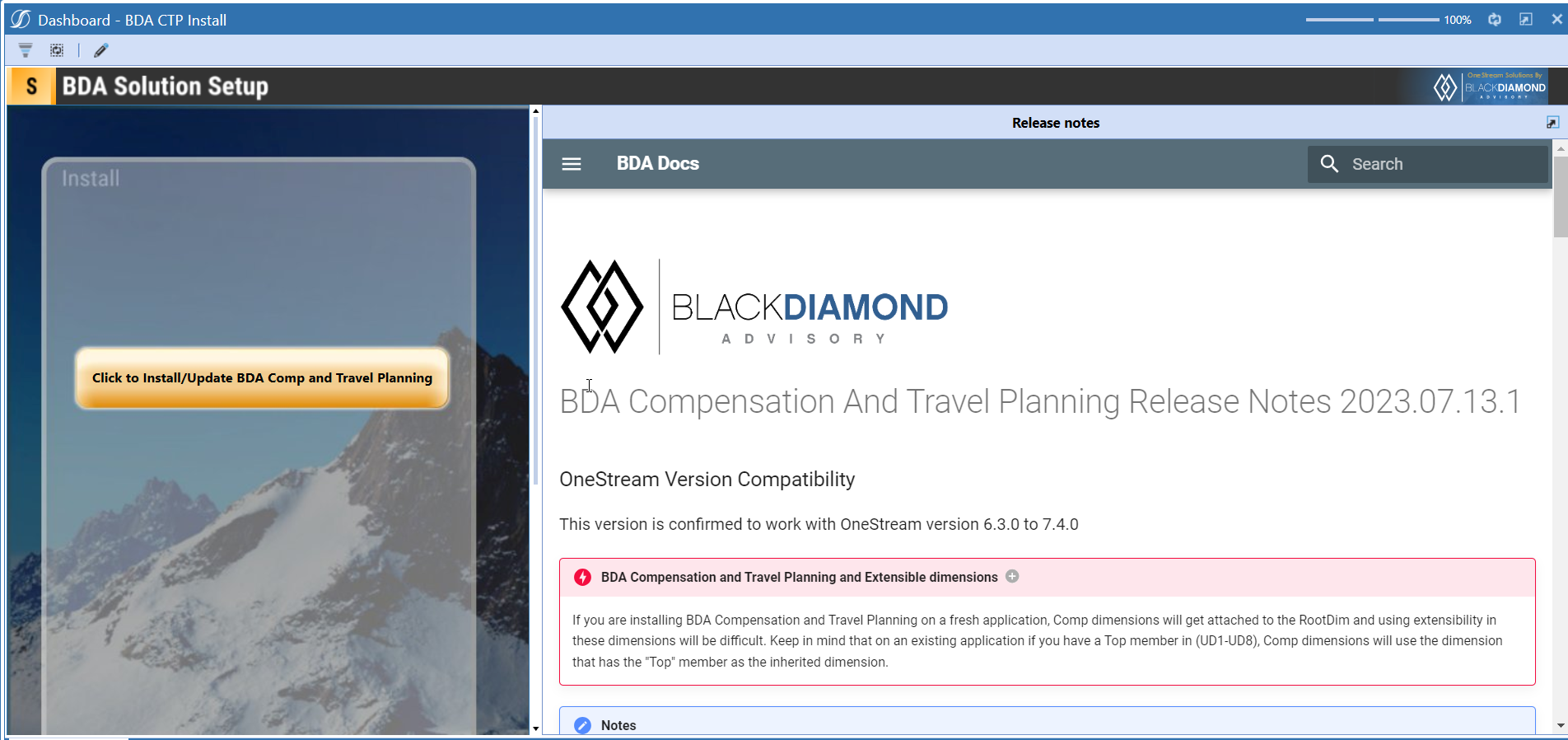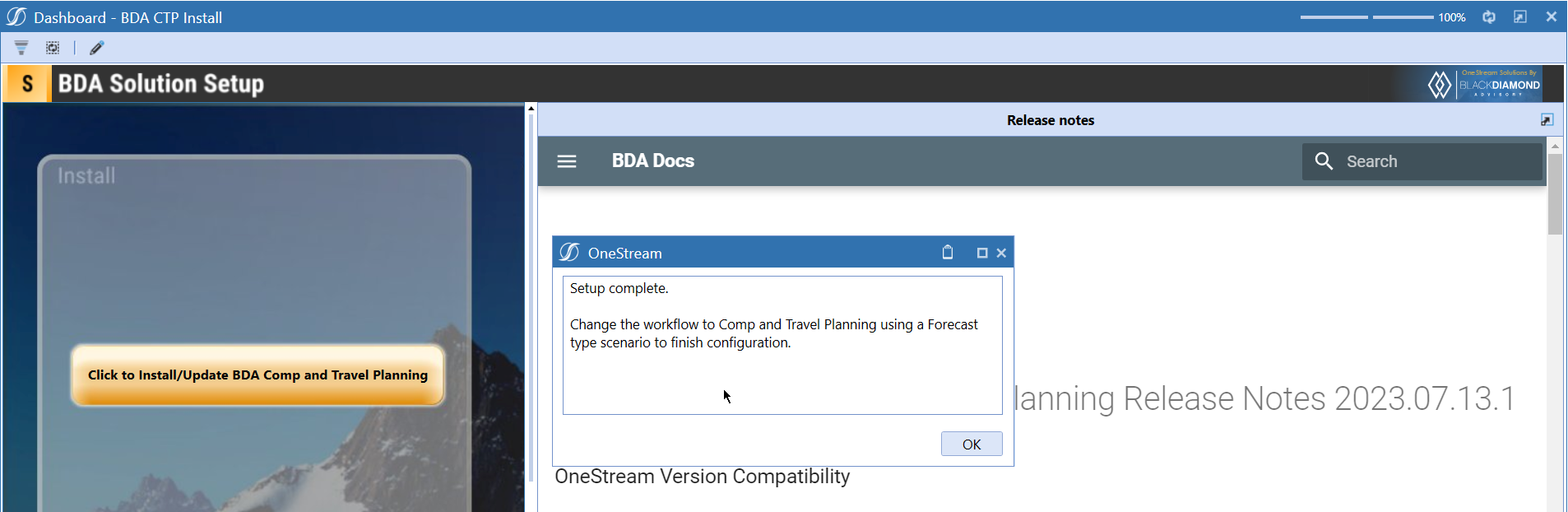BDA Compensation And Travel Planning Release Notes 2023.07.20.1
BDA Core Technology Compatibility
This version needs atleast Core Technology 2023 06 16 03
OneStream Version Compatibility
This version is confirmed to work with OneStream version 6.3.0 to 7.4.0
BDA Compensation and Travel Planning and Extensible dimensions (1)
If you are installing BDA Compensation and Travel Planning on a fresh application, Comp dimensions will get attached to the RootDim and using extensibility in these dimensions will be difficult. Keep in mind that on an existing application if you have a Top member in (UD1-UD8), Comp dimensions will use the dimension that has the "Top" member as the inherited dimension.
- Perform this check before installing the product.
Notes
-
If you are coming from a previous version that does not have "BDA Compensation and Travel Planning Client Content" Maintenance Unit, please talk to Product team about migrating the Config parameters to the "BDA Compensation and Travel Planning Client Content" Maintenance Unit.
-
If you are coming from a version that still uses "BDA_SolutionEngineKey" to add Admin users to Compensation model, please talk to Product team about migrating the admin users to the latest relational model.
New Features
- A new feature to define Tiered Merit Rate
- Annual Assumptions form under General Assumptions is now categorized by Global and Countries.
Improved Functionality
- Ability to map other dimensions other than accounts in calculations provided the account is coming from other mappings like Calculation units or custom 1/2/3 mappings
- Ability to keep the changes to cube views and workflows. - This install will add a new group called "Compensation and Travel Planning by BDA Installer", the old one (Compensation and Travel Planning by BDA) will not be touched by the installer, you can use the "Installer" group cube views as a reference. - New tasks added by the installer in a workflow item will always appear at the end of that specific workflow item.
Issues
Resolved
- Fixed an issue with “Expense Type” column not populating in the Transfer screen under Detailed Compensation -> Transfers & Promotions.
- Fixed an issue with Manager Name Missing in the Transfers Screen under Configuration -> Field Configuration.
- Fixed an issue with Transfer export to Excel does not match Cube View preview. Users are only able to download the data where the transfer originated.
- Fixed an issue with calculations do not consistently execute on save when a non-admin adds a new hire.
- Fixed an issue with Reporting WF "01 Compensation Reporting" row error in CV, Quarters incorrect and Totals double.
- Fixed an issue with BDA_CTP_Controller business rule upon installing a new version: Unable to execute business rule BDA_CTP_Controller.
- Fixed an issue with showing transfer when position is different.
- Fixed an issue with transfer not showing up when choosing (NA or Unknown) or (New) Transfer to Position.
- Fixed an issue with Error adding new employees in Comp Model.
- Fixed an issue with all transfers show in transfer preview.
- Fixed an issue with CTP - Reporting Task 07 - Source and Target Compare where U1 is pointed to a non-existing Reporting U1 member.
- Fixed an issue with Automatic creation of CTP - Flow Years using a parameter.
- Fixed an issue with the "CTP Employee Preview" cube view does not show any of the LRP years.
- Fixed an issue with Manager Name Missing in the Transfers Screen.
- Fixed an issue with Expense Type column not populating in the transfers screen.
Known
- Bug ID IN#00626: Sporadic issue with unable to use the extract utilities in any of the BDA tools.
- Bug ID IN#00486: Employee preview results missing on archived scenarios.
- Bug ID IN#00552: UD8#CTP_M0x has a hardcoded year in its formula.
- Bug ID IN#00557: Transfer field configuration shows repeated base fields for wagesratefinal and wagesratetype.
- Bug ID IN#00458: CU autodescription does not work.
Detailed New Features
Annual Assumptions Form by Countries
-
Annual Assumptions form under General Assumptions is now categorized by Global and Countries providing a more systematic look.
Tiered Merit Rate
-
A new Task 3 "Pay Raise Lookup Table" added under General Assumptions.
-
Updated Merit calculations considering Tiered Merit Rates.
Merit is first calculated based on the Tiered Merit Rate. If the employee’s annual salary doesn’t meet any criteria on the Tiered Merit table, calculation uses the global merit rate.
Upcoming Features
Import/Export field configurations
An option to export and import field configurations.
Installation and Configuration Instructions
Installation
Info
The below steps must be performed for both a fresh install or an upgrade from a previous version.
- Make sure that at least one valid workflow profile is setup and selected ahead of installing the BDA Compensation and Travel Planning.
- If you are coming from a previous version that does not have "BDA Compensation and Travel Planning Client Content" Maintenance Unit, please talk to Product team about migrating the Config parameters to the "BDA Compensation and Travel Planning Client Content" Maintenance Unit.
- If you are coming from a version that still uses "BDA_SolutionEngineKey" to add Admin users to Compensation model, please talk to Product team about migrating the admin users to the latest relational model.
- Upload Zip File into Application -> Load/Extract -> Load
- Once completed, navigate to OnePlace -> Dashboards -> BDA Compensation and Travel Planning Setup
- Click on dashboard BDA CTP Install
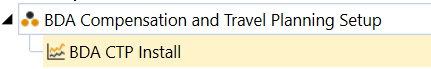
-
Click the button "Click to Install/Update BDA Comp and Travel Planning.”
-
Once successful, you should see the following screen.