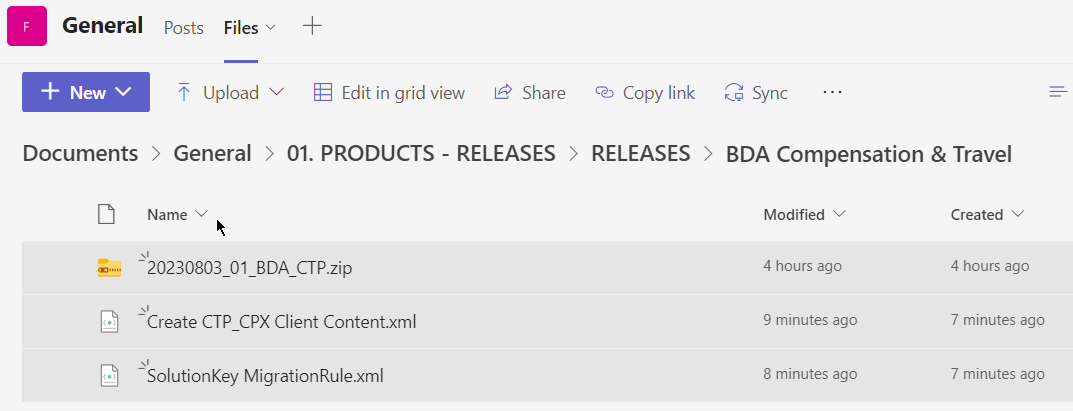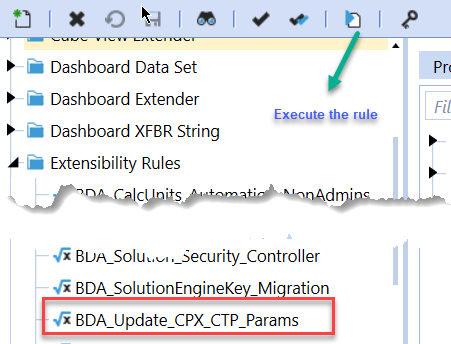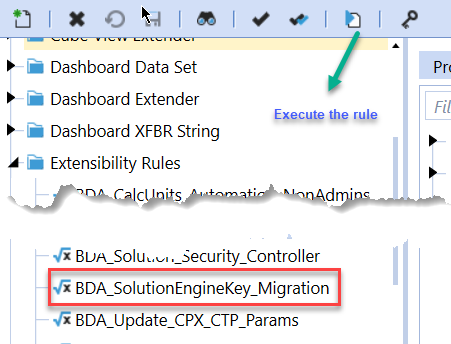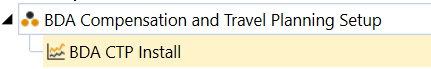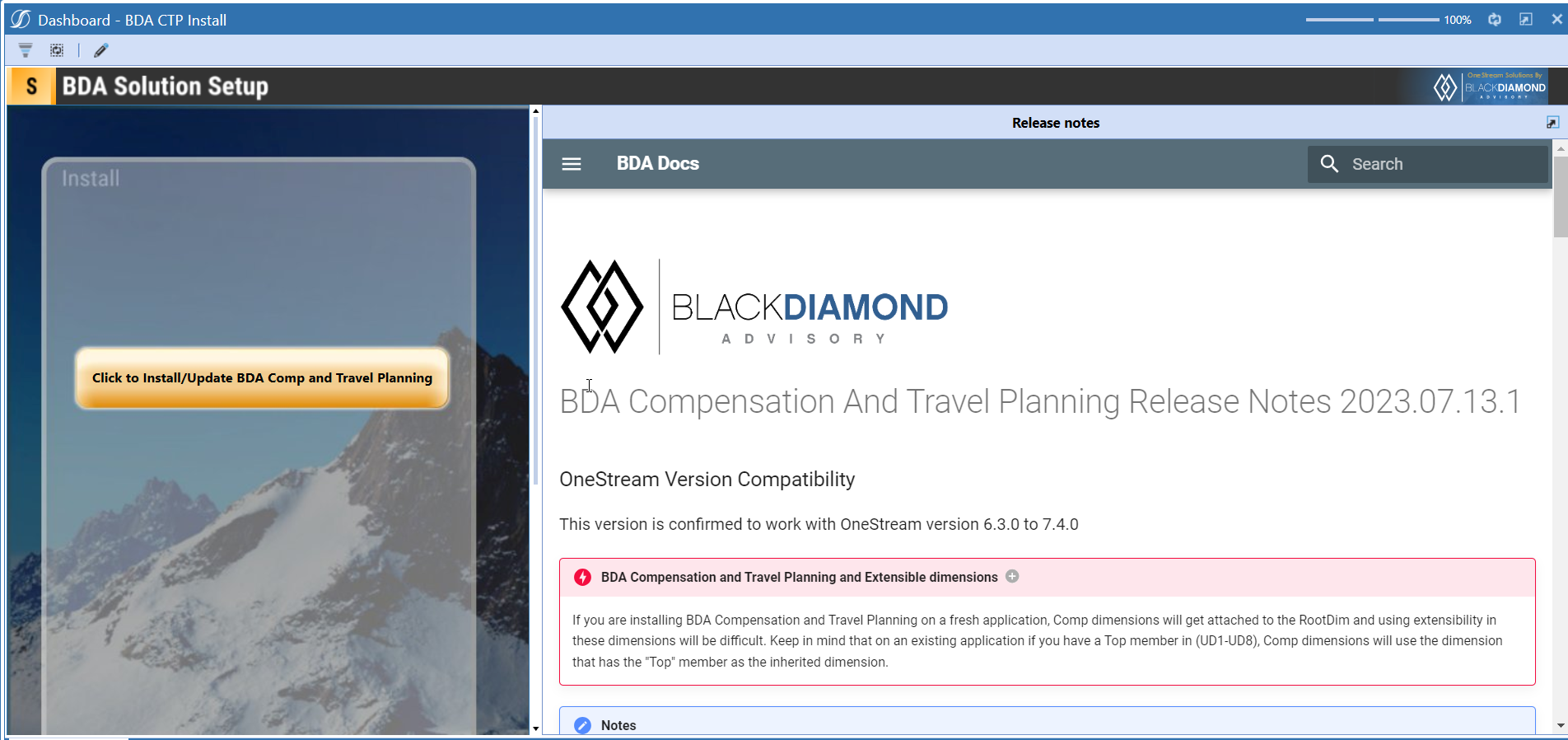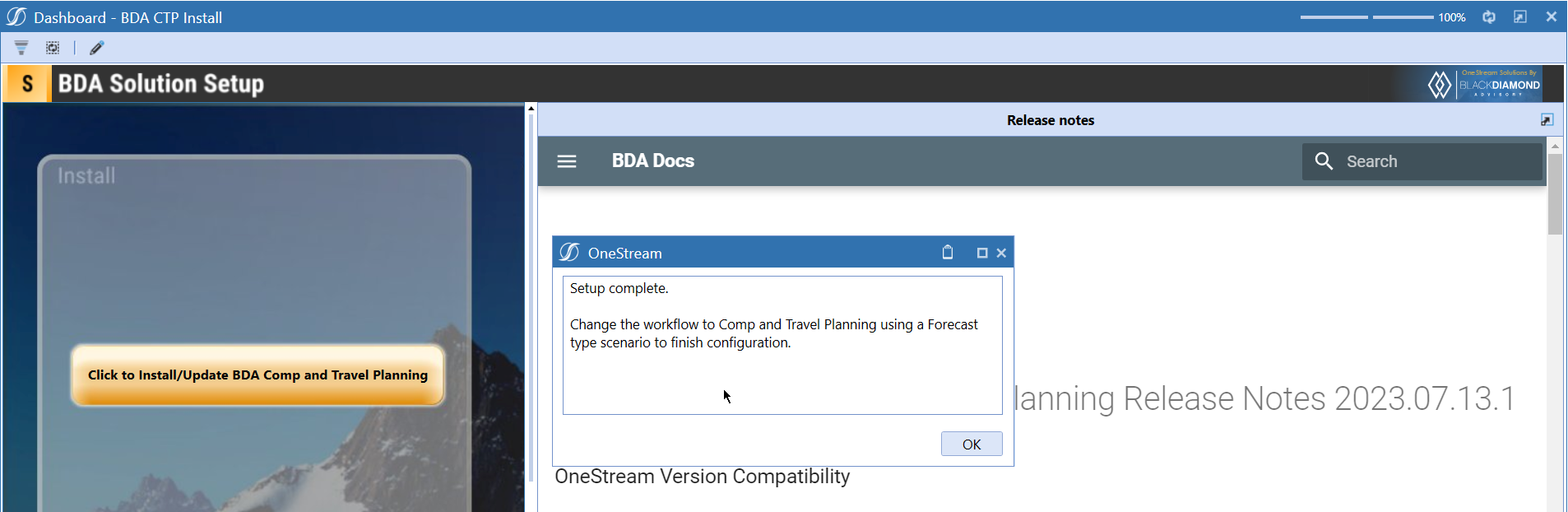BDA Compensation And Travel Planning Release Notes 2023.08.03.1
BDA Core Technology Compatibility
This version needs atleast Core Technology 2023 08 03 01
OneStream Version Compatibility
This version is confirmed to work with OneStream version 6.3.0 to 7.4.0
BDA Compensation and Travel Planning and Extensible dimensions (1)
If you are installing BDA Compensation and Travel Planning on a fresh application, Comp dimensions will get attached to the RootDim and using extensibility in these dimensions will be difficult. Keep in mind that on an existing application if you have a Top member in (UD1-UD8), Comp dimensions will use the dimension that has the "Top" member as the inherited dimension.
- Perform this check before installing the product.
Notes
-
If you are coming from a previous version that does not have "BDA Compensation and Travel Planning Client Content" Maintenance Unit.
- Please download and upload Create CTP_CPX Client Content.xml to the target.
- Go to Business Rules and execute the rule to create the client content.
-
If you are coming from a version that still uses "BDA_SolutionEngineKey" to add Admin users to Compensation model.
- Please download and upload SolutionKey MigrationRule.xml to the target.
- Go to Business Rules and execute the rule to migrate old solution engine key users to new relational model.
Manual Updates if upgrading (if the upgrade is from 2023.06.27.1 to 2023.08.03.1)
Please use Task Editor to delete repeated tasks (10 & 11)
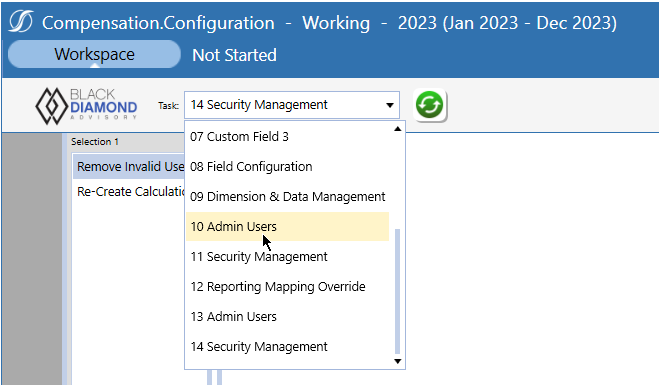
New Features
Improved Functionality
- Ability to define whether Calculation units parents must be unique or not.
Issues
Resolved
- Bug ID IN#00703: Fixed an issue with CTP OUTPUT Error for forecast months more than 100.
- Bug ID IN#00678: Fixed an issue with new hire upserts when ID column is present in the upload sheet.
- Bug ID IN#00709, IN#00712, IN#00727, IN#00728 : Fixed an issue with UK dates causing issues.
- Bug ID IN#00689: Fixed an issue with Data Sources - Multiply By column does not working.
- Bug ID IN#00704: Fixed an issue with Summary Data not visble for calc units that have parents in the ELT Rollup.
- Bug ID IN#00458: Fixed an issue with Calc Unit autodescription does not work.
- Bug ID IN#00557: Fixed an issue with Transfer field configuration shows repeated base fields for wagesratefinal and wagesratetype.
- Bug ID IN#00552: Fixed an issue with UD8#CTP_M0x has a hardcoded year in its formula.
- Bug ID IN#00705: Fixed an issue with Level Adjustment Total Expense does not foot.
- Bug ID IN#00702: Fixed an issue with BDA_CTP_Controller date issue with error in string.
- Bug ID IN#00710: Fixed an issue with Pro Rata Calc for Employee on Detailed Compensation Calculation.
- Bug ID IN#00709: Fixed an issue with SQL Error when Running Detailed Compensation Calculation.
- Bug ID IN#00721: Fixed an issue with upload planned hires when ID column is present in the upload sheet.
- Bug ID IN#00719: Fixed an issue with Planned Hire Start Date. "Add Planned Hire" button returns incorrect month. Also the calculation is running from incorrect returned month.
- Bug ID IN#00723: Fixed an issue with Upload OS_Lookup_Table button not working.
- Bug ID IN#00704: Fixed an issue with "Summary Data not visble for calc units that have parents"
- Bug ID IN#00619: Fixed an issue with Existing employee total returns error "Unable to execute formula for member 'CTP_CUTotal'. Invalid column name 'ValueRaw'.
- Bug ID IN#00728: Fixed an issue with Pro Rata Calc for Planned hires.
- Bug ID IN#00713: Fixed an issue with Employee Transfer not working.
- Bug ID IN#00674: Fixed an issue with Generate Error message when same member present at two or more levels in CTP.
- Bug ID IN#00486: Fixed an issue with Employee preview results missing on archived scenarios.
- Fixed an issue with "Active" column not allowing filters in "Calculation Units" and "Calculations".
- Fixed an issue with “Workflow datasources” not working properly.
Known
- Bug ID IN#00626: Sporadic issue with unable to use the extract utilities in any of the BDA tools.
- Bug ID IN#00708: Error while using Reporting Mapping Override functionality.
- Bug ID IN#00716: High level adjustments allow input by Exempt, Non-Exempt, and Maintenance when only 1 line item is required for adjustment.
- Bug ID IN#00621: Reporting WF "01 Compensation Reporting" does not include YearTotal column.
- Bug ID IN#00620: Reporting WF "01 Compensation Reporting" quarter totals reflect last month's value for non-balance accounts.
- Bug ID IN#00717: Reporting WF "01 Compensation Reporting" row Totals double.
- Bug ID IN#00618: Consolidation removes materialized records.
- Bug ID IN#00616: Issue with DM step Compensation and Travel Planning by BDA Materialize Cube.
- Bug ID IN#00690: Pulling CustomAttribute7 from Task 01 Loaded employees task, GetDriver function returns a blank.
- Bug ID IN#00735: Sync to Reporting cube issue.
- Bug ID IN#00736: Issue with Upload newplanned hire.
- Bug ID IN#00614, IN#00717: Reporting WF "01 Compensation Reporting" row error in CV, Quarters incorrect and Totals double.
- Bug ID IN#00737: Issue with driver name for default Bonus Rate (By Grade - under general assumptions).
Detailed New Features
Detailed Improved Functionality
Make parents unique
- A new parameter "Param_BDACTP_Config_Make_ParentsUnique" which lets you define whether Grouping Lvl 1, Grouping Lvl 2, Grouping Lvl 3, Grouping Lvl 4 parents must be unique (parents concatenated together)
Calculation units behavior with the new parameter
Param_BDACTP_Config_Make_ParentsUnique set to True (Default)
Param_BDACTP_Config_Make_ParentsUnique set to False
If you've same parents coming in multiple groupings as shown in the below example,
You'll get an error message with a similar message as shown below. If this is a valid scenario, then you need to switch the parameter back to True, so that the parent uniqueness can be kept.
Upcoming Features
Import/Export field configurations
An option to export and import field configurations.
Enable notifications
An option to enable notifications for Administrators for the following.
- Calculation unit addition
- User Management changes
- Data Load
Installation and Configuration Instructions
Installation
Info
The below steps must be performed for both a fresh install or an upgrade from a previous version.
- Make sure that at least one valid workflow profile is setup and selected ahead of installing the BDA Compensation and Travel Planning.
- If you are coming from a previous version that does not have "BDA Compensation and Travel Planning Client Content" Maintenance Unit, please talk to Product team about migrating the Config parameters to the "BDA Compensation and Travel Planning Client Content" Maintenance Unit.
- If you are coming from a version that still uses "BDA_SolutionEngineKey" to add Admin users to Compensation model, please talk to Product team about migrating the admin users to the latest relational model.
- Upload Zip File into Application -> Load/Extract -> Load
- Once completed, navigate to OnePlace -> Dashboards -> BDA Compensation and Travel Planning Setup
-
Click on dashboard BDA CTP Install
-
Click the button "Click to Install/Update BDA Comp and Travel Planning.”
-
Once successful, you should see the following screen.
Download
Please go to the Latest Product version folder to download