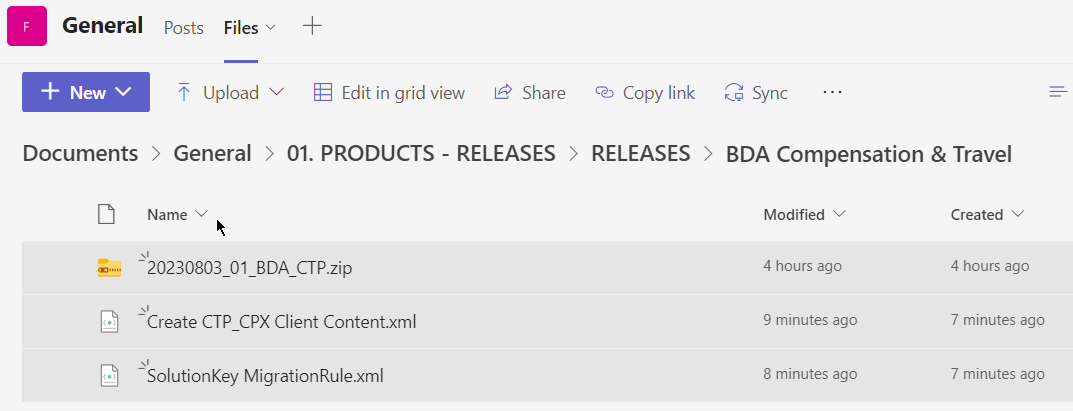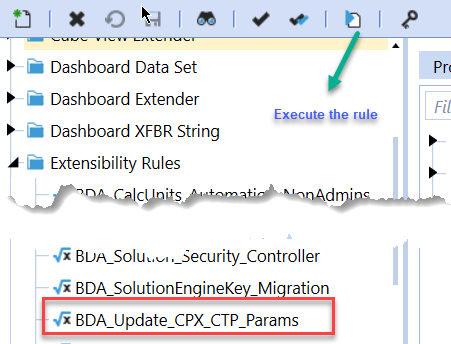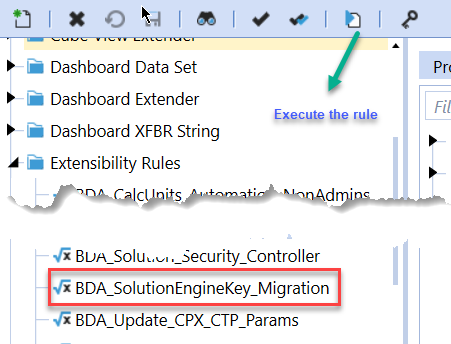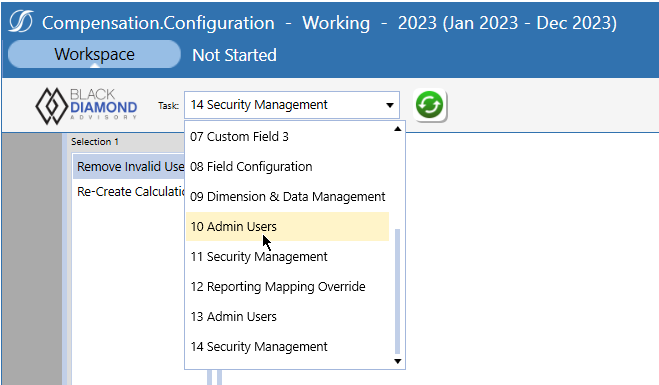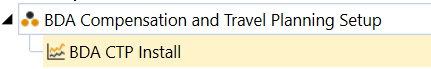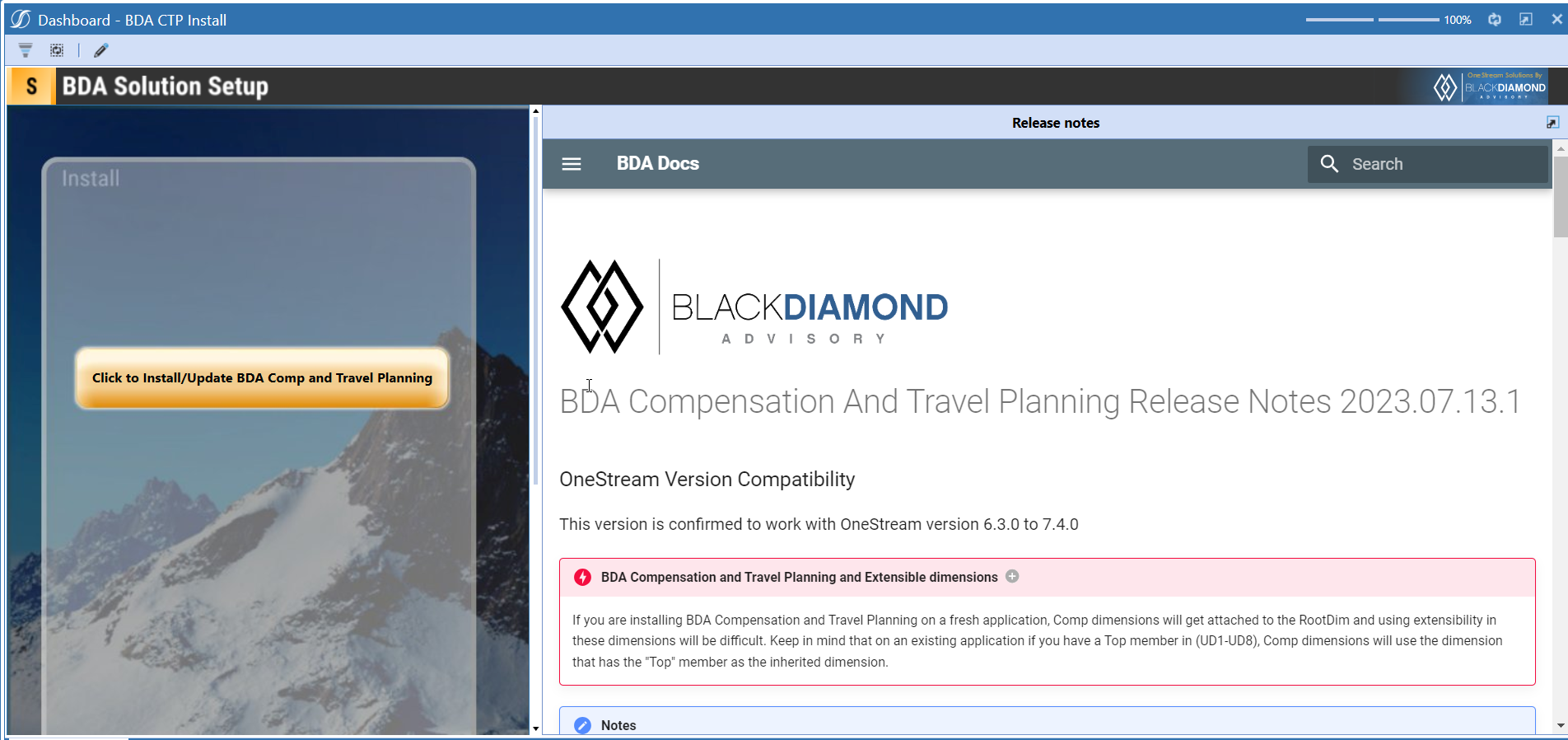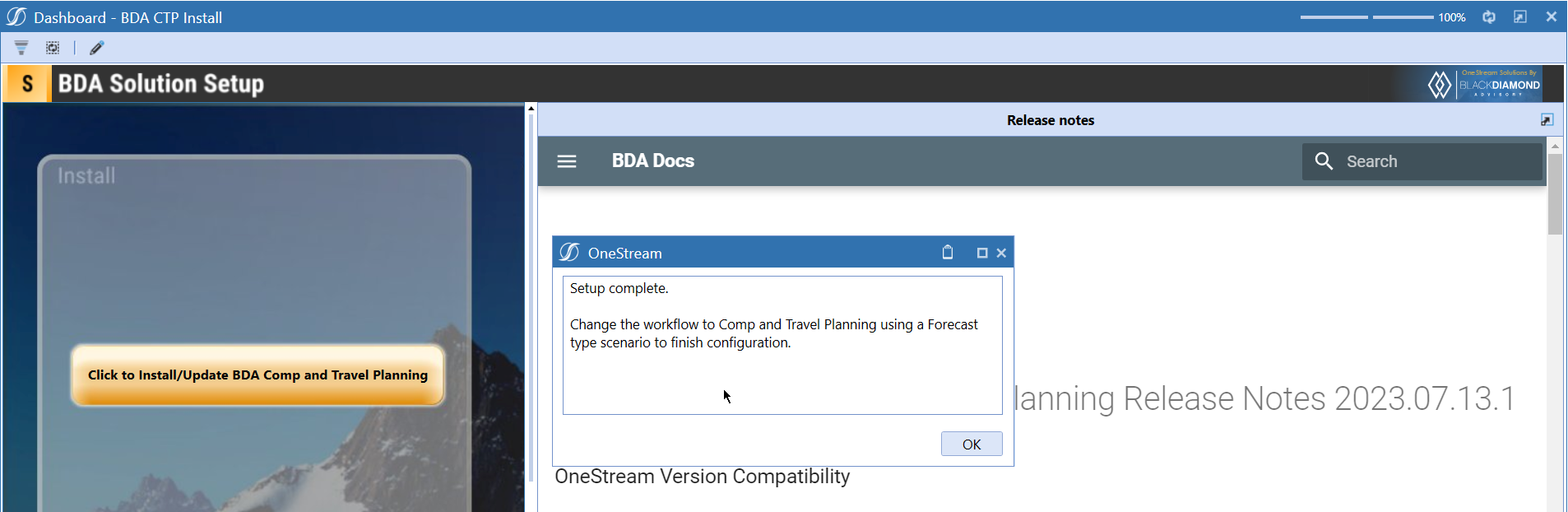BDA Compensation And Travel Planning Release Notes 2023.10.12.1
BDA Core Technology Compatibility
This version needs atleast Core Technology 2023 10 12 01
OneStream Version Compatibility
This version is confirmed to work with OneStream version 6.3.0 to 7.4.0
BDA Compensation and Travel Planning and Extensible dimensions (1)
If you are installing BDA Compensation and Travel Planning on a fresh application, Comp dimensions will get attached to the RootDim and using extensibility in these dimensions will be difficult. Keep in mind that on an existing application if you have a Top member in (UD1-UD8), Comp dimensions will use the dimension that has the "Top" member as the inherited dimension.
- Perform this check before installing the product.
Notes
-
If you are coming from a previous version that does not have "BDA Compensation and Travel Planning Client Content" Maintenance Unit.
- Please download and upload Create CTP_CPX Client Content.xml to the target.
- Go to Business Rules and execute the rule to create the client content.
-
If you are coming from a version that still uses "BDA_SolutionEngineKey" to add Admin users to Compensation model.
- Please download and upload SolutionKey MigrationRule.xml to the target.
- Go to Business Rules and execute the rule to migrate old solution engine key users to new relational model.
Manual Updates if upgrading (if the upgrade is from 2023.06.27.1 to 2023.08.03.1)
Please use Task Editor to delete repeated tasks (10 & 11)
New Features
Improved Functionality
- Ability to add descriptions to various fields.
- Special character restriction on various fields.
Issues
Resolved
- Bug ID [IN#00891]: Fixed an issue with planned hire flex fields when expense type is added as a required field.
- Bug ID [IN#00896]: Fixed an issue when reporting data is cleared after data is transferred to the reporting cube during the sync process.
- Bug ID [IN#00898]: Fixed an issue when supplemental data is not updating when datasources has underscore in the name. This applies to full update as well.
Known
- Bug ID [IN#00846]: Issue with Year 1 merit is not rolling into base for year 2.
- Bug ID [IN#00899]: CTP_Results is set as Revenue.
Detailed New Features
Detailed Improved Functionality
Special character restriction in Compensation
From this release onwards only the following special characters are allowed. Period, Space, Underscore, Hypen (. _-)
These following tables and columns are affected.
| Table | Columns |
|---|---|
| BDA_CTP_CalculationUnits | UnitName, ParentName, ParentName2, ParentName3, ParentName4 |
| BDA_CTP_Custom1 | Level1, Level2, Level3 |
| BDA_CTP_Custom2 | Level1, Level2, Level3 |
| BDA_CTP_Custom3 | Level1, Level2, Level3 |
| BDA_CTP_LoadedEmployees | EmployeeID, HomeCalcUnit, ManagerID, Custom1, Custom2, Custom3 |
| BDA_CTP_PlannedEmployees | EmployeeID, HomeCalcUnit, ManagerID, Custom1, Custom2, Custom3 |
| BDA_CTP_Transfers | EmployeeID, HomeCalcUnit, ManagerID, Custom1, Custom2, Custom3, ToCalcUnit, ToManagerID, ToCustom1, toCustom2, ToCustom3 |
If you try to add a special character other than the one listed, it'll be replaced with a blank after save. Please use the description fields available for each respective column to add special characters.
Add descriptions to support special characters
You can now add descriptions to various fields in Compensation, all the components are updated to show the description fields.
Calculation configuration screen is changed to allow you to add description to your calcs.
The metadata process will use the calculation description to update the member description.
Calculation units configuration screen is changed to allow you to add description to Groupings.
Custom 1, 2 & 3 screens
Upcoming Features
Detailed actuals at employee/position level in Compensation
An option to load actuals into Compensation and Travel planning and perform variance reporting against Working scenario.
Enable notifications
An option to enable notifications for Administrators for the following.
- Calculation unit addition
- User Management changes
- Data Load
Installation and Configuration Instructions
Installation
Info
The below steps must be performed for both a fresh install or an upgrade from a previous version.
- Make sure that at least one valid workflow profile is setup and selected ahead of installing the BDA Compensation and Travel Planning.
- If you are coming from a previous version that does not have "BDA Compensation and Travel Planning Client Content" Maintenance Unit, please talk to Product team about migrating the Config parameters to the "BDA Compensation and Travel Planning Client Content" Maintenance Unit.
- If you are coming from a version that still uses "BDA_SolutionEngineKey" to add Admin users to Compensation model, please talk to Product team about migrating the admin users to the latest relational model.
- Upload Zip File into Application -> Load/Extract -> Load
- Once completed, navigate to OnePlace -> Dashboards -> BDA Compensation and Travel Planning Setup
-
Click on dashboard BDA CTP Install
-
Click the button "Click to Install/Update BDA Comp and Travel Planning."
-
Once successful, you should see the following screen.
Download
Please go to the Latest Product version folder to download