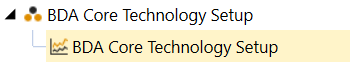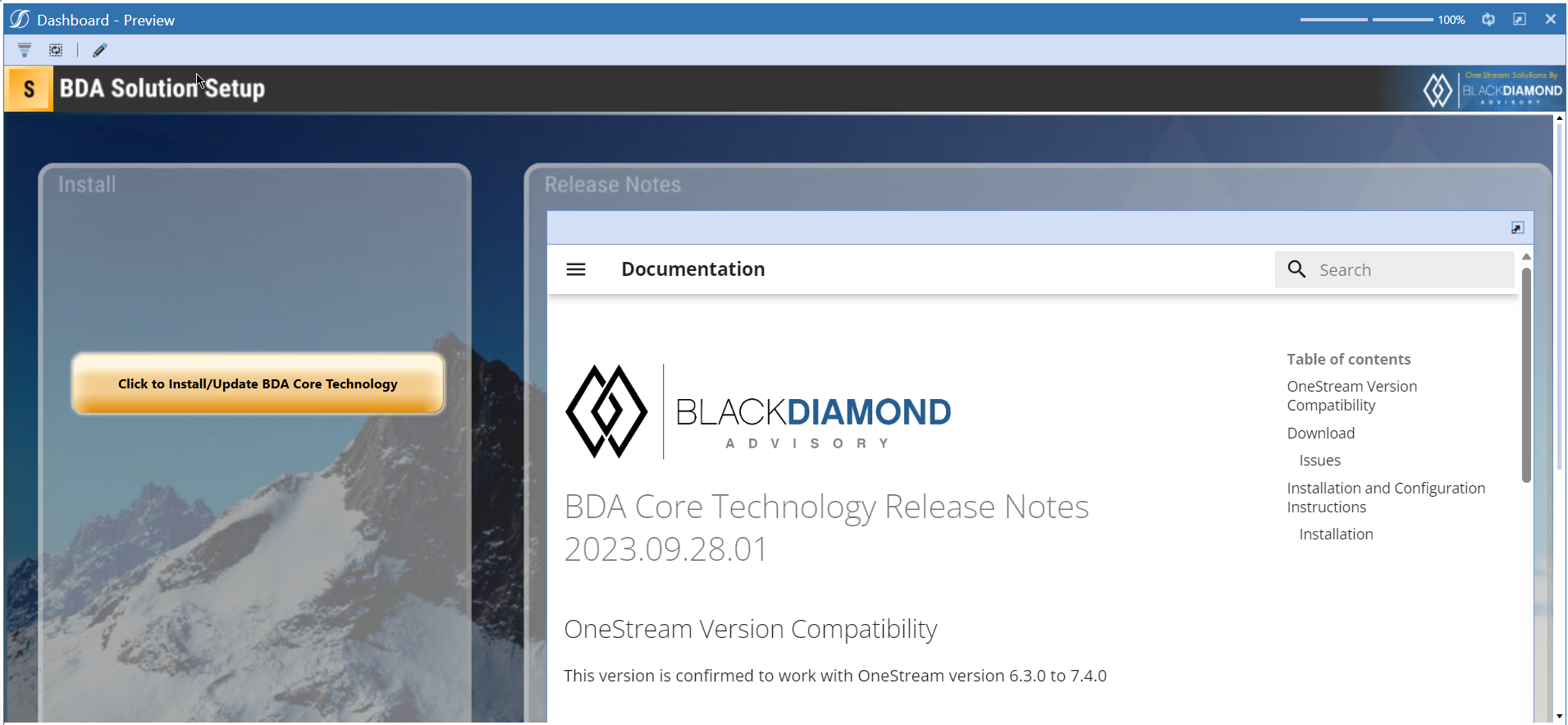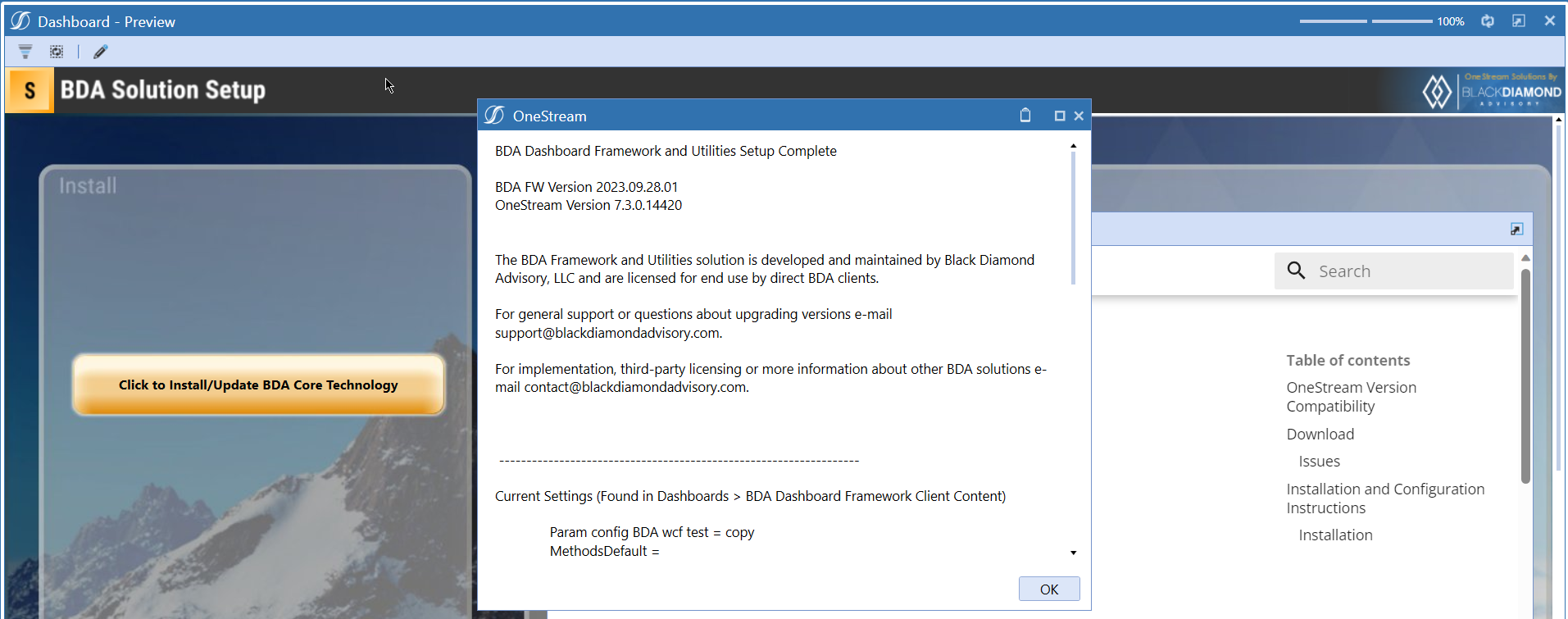BDA Core Technology Release Notes 2023.08.03.01
OneStream Version Compatibility
This version is confirmed to work with OneStream version 6.3.0 to 7.4.0
Download
Issues
Resolved
- IN# 00371 Core Technology - Bug reports - Force Consolidate failing with BDA_BRFramework error
- IN# 00402 Accordion Forecast - Bug reports - Red Wing Year Total Column
- IN# 00484 Agg weight to output correct value for some dimensions
- IN# 00493 Core Productivity - Bug reports - auto Variance - Accordion v1
- IN# 00494 Core Productivity - Bug reports - Gear icon isn't showing
- IN# 00549 Core Technology - Bug reports - Allow use of parameters for method/rate column headings
- IN# 00595 Core Productivity - Bug reports - BDA Frame Work - Task Editor - Custom List
- IN# 00607 Core Technology - Bug reports - BDA.MSG & BDA.EX do not show Account in the log when writing a buffer
- IN# 00608 Critical Bug - Stuck metadata (orphans)
- IN# 00649 Core Technology Bug - Removenodeanddata is not working correctly
- IN# 00662 Core Productivity Bug - Boler Metadata Manager - Issue using this in Entity
- IN# 00666 Error Message when saving Scenario Manager
- IN# 00667 Core Technology - Bug reports - BDA Cube View Advanced Setting not working
- IN# 00668 Accordion Forecast - Bug reports - Columns doesn't hide in Framework when IsColumnVisible is used.
- IN# 00669 Core Technology Bug - Issue with Comp cube views
- IN# 00677 Core Technology - Bug reports - BR Compile issue after FW 7.12 install
- IN# 00679 Capital - Bug - Depreciation Planning High Level Capital and Project Planning errors out on the first three (I believe these are Actual) columns.
- IN# 00696 Core Technology - Bug reports - Framework F#None error
- IN# 00699 Data Explorer - Bug reports - Error when selecting the filter
- IN# 00701 Core Technology - Bug reports - Value and Descriptions in custom list need trimmed from task editor when using
- IN# 00707 Core Technology - Bug reports - Error Message when loading most recent framework - Error Saving Dashboard. FW_TabSet_Admin_6
- IN# 00715 Accordion Forecast - Bug reports - Labels need to be white in the Tabular layout
- QA - Data Explorer: Duplicate records showing up for the singular data intersections
Installation and Configuration Instructions
Installation
Info
The below steps must be performed for both a fresh install or an upgrade from a previous version.
- Make sure that at least one valid workflow profile is setup and selected ahead of installing the BDA Core Technology.
- Upload Zip File into Application -> Load/Extract -> Load
- Once completed, navigate to OnePlace -> Dashboards -> BDA Core Technology Setup
-
Click on dashboard BDA Core Technology Setup
-
Click the button "Click to Install/Update BDA Core Technology.
-
Once successful, you should see the following screen.