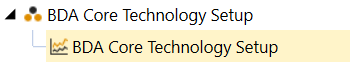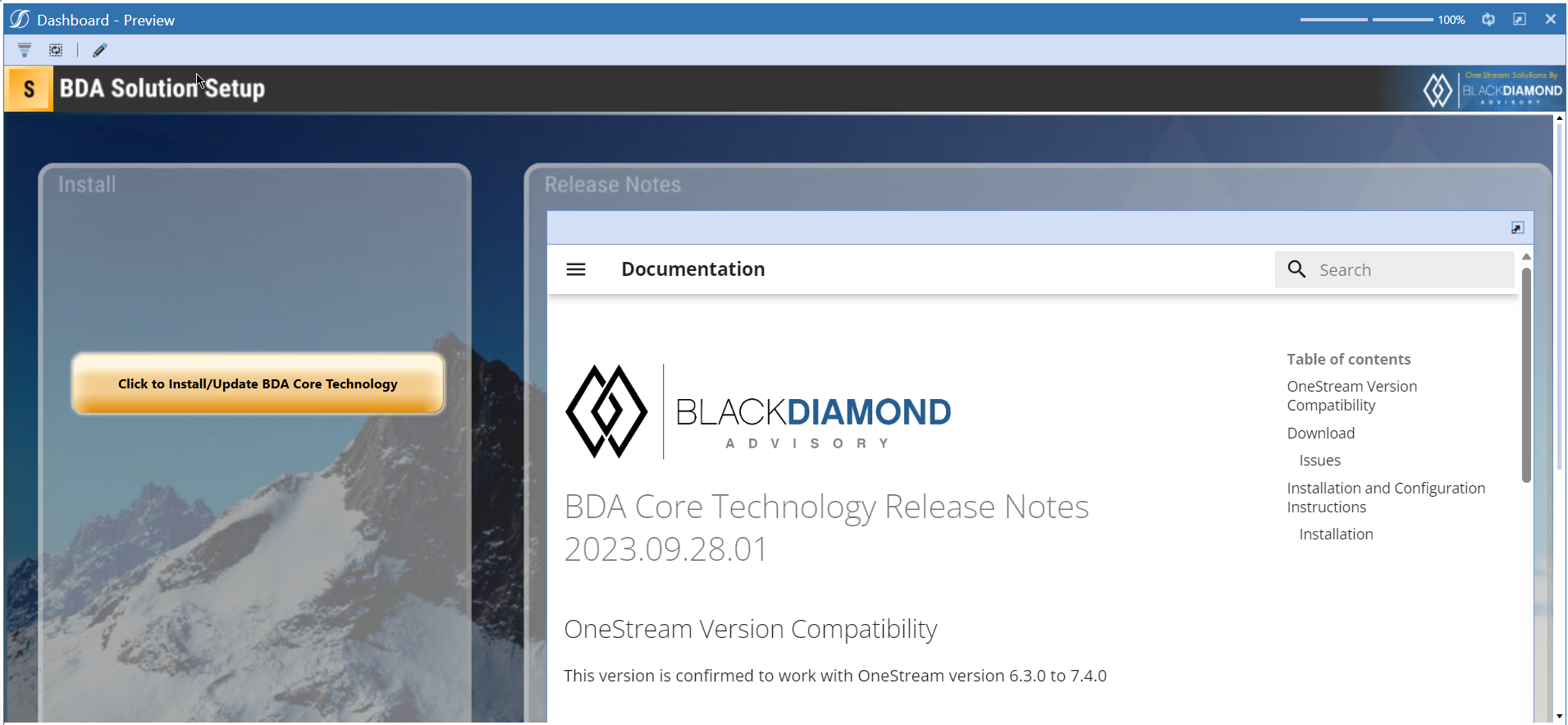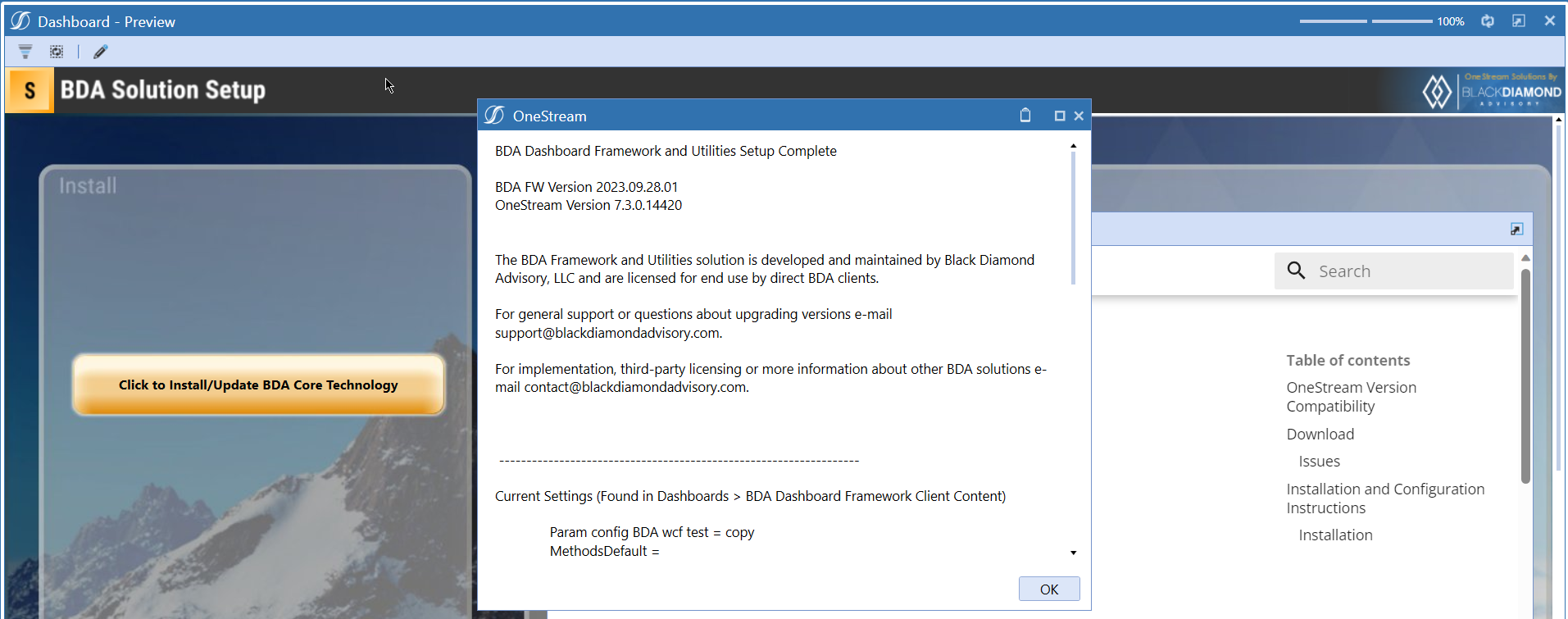BDA Core Technology Release Notes 2023.09.14.01
OneStream Version Compatibility
This version is confirmed to work with OneStream version 6.3.0 to 7.4.0
Download
Issues
Resolved
- IN# 00752 - Accordion Forecast - User .bda files not being created
- IN# 00787 - Accordion Forecast - Framework View Options Not Saving Updated State
- IN# 00797 - Core Technology - Combo box label missing from X1
- IN# 00798 - Core Technology - Setting Button Shown when not enabled
- Release notes on Setup dashboard throwing 404 errors
- Add correct references to BDA_Module_Events due to metadata utility restructure
- IN# 00815 - Core Productivity - BDA Text & Cell Detail Explorer Export button highlight color
- Minor aesthetic change to release notes on Setup dashboard
- IN# 00821 - Core Technology - Mass Delete not working for specific hierarchy structures
New Feature
Prevent Calculations Before Current Forecast Year (BDA Task Editor Tasks)
To disable calculations run before current forecast year set on the Working
scenario through tasks setup in BDA Task Editor, set the parameter
_Param_config_BDA_FW_EnablePreventCalc to True within the BDA Dashboard Framework Client Content
maintenance unit.
This will throw an error every time a user (all users, even admins) tries to use the calculator button when their Workflow POV year is set to a year before the current forecast year.
Installation and Configuration Instructions
Installation
Info
The below steps must be performed for both a fresh install or an upgrade from a previous version.
- Make sure that at least one valid workflow profile is setup and selected ahead of installing the BDA Core Technology.
- Upload Zip File into Application -> Load/Extract -> Load
- Once completed, navigate to OnePlace -> Dashboards -> BDA Core Technology Setup
-
Click on dashboard BDA Core Technology Setup
-
Click the button "Click to Install/Update BDA Core Technology.
-
Once successful, you should see the following screen.