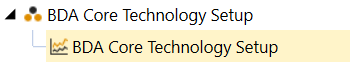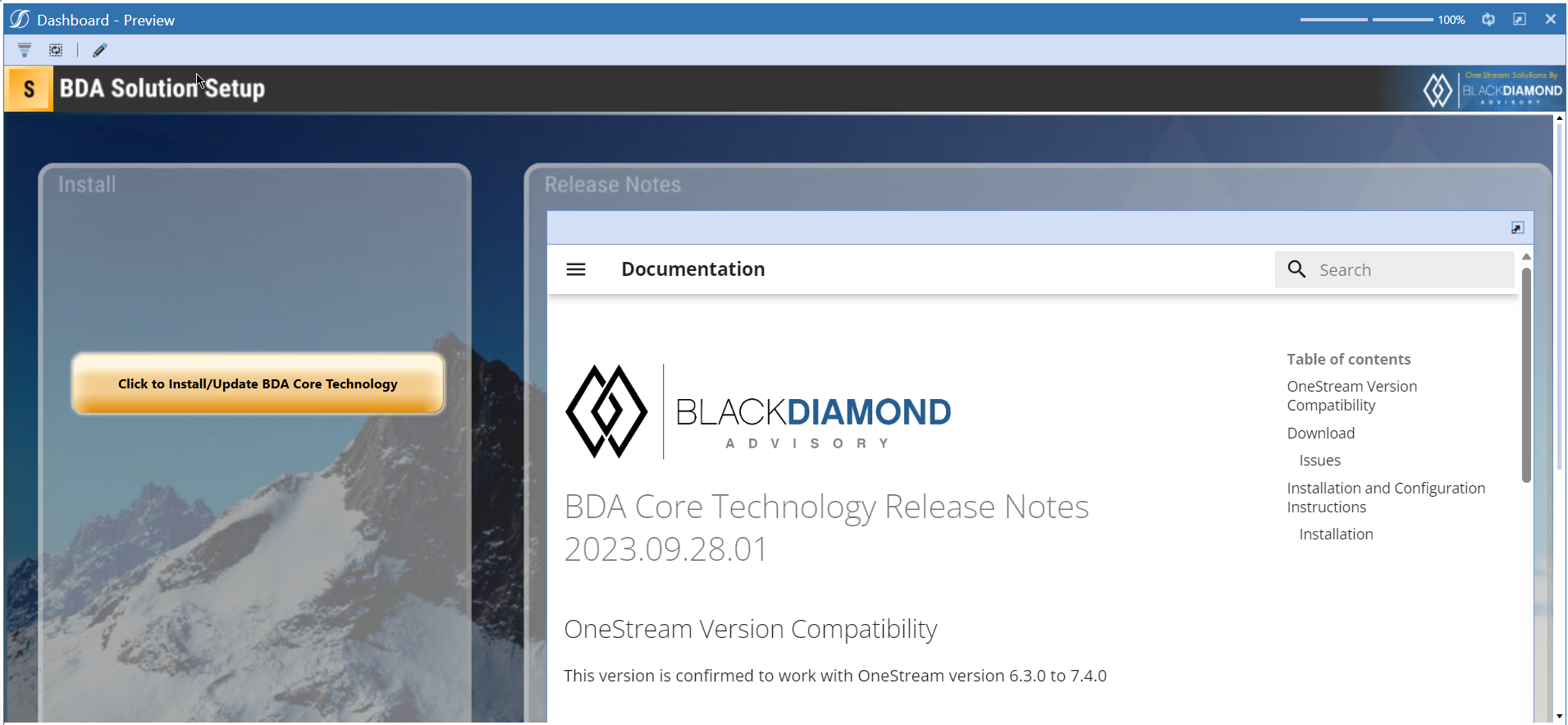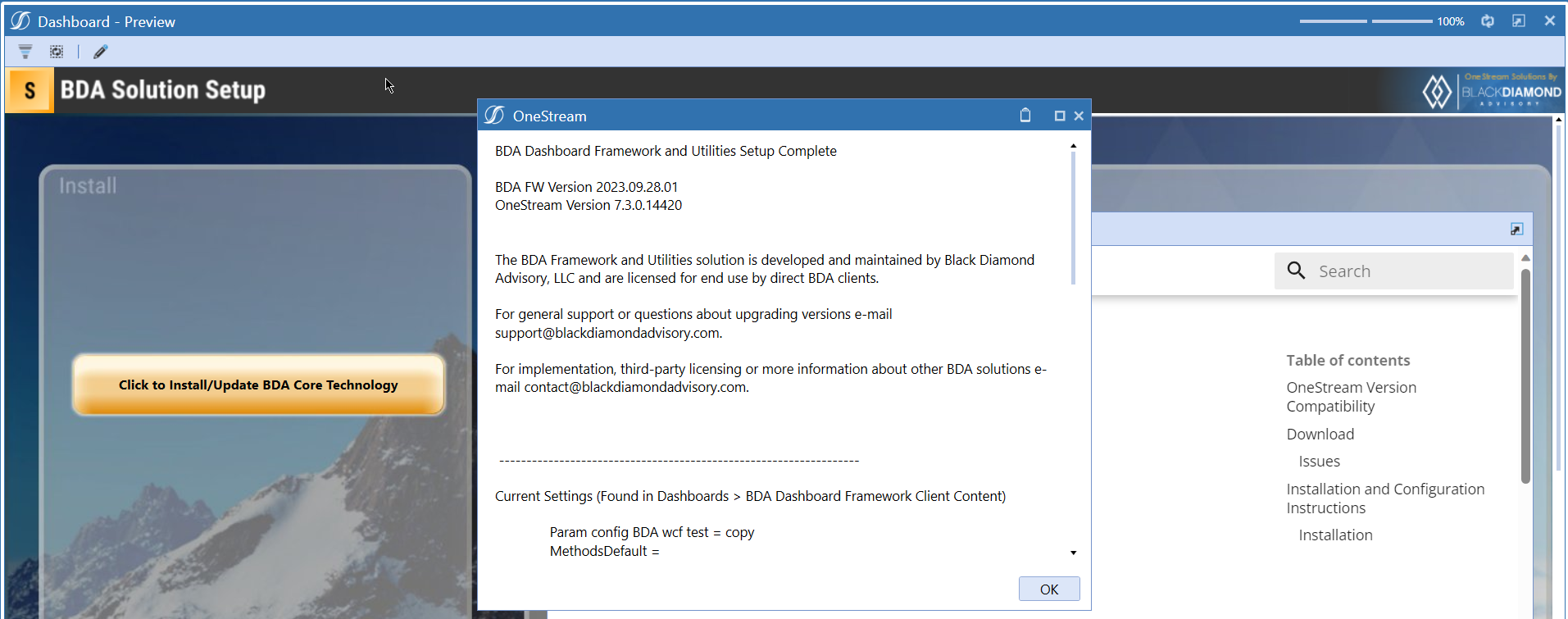BDA Core Technology Release Notes 2023.12.14.01
OneStream Version Compatibility
This version is confirmed to work with OneStream version 6.3.0 to 7.4.0
BDA Solution Version Compatibility
This version can only be used with 2023 11 30 01 or newer versions of BDA Solutions.
Download
New Features
Notes
-
The function signature for BDA_BRFramework's AddOrUpdateMember has been updated to accept Text field updates as it does in Legacy Code.
-
Please note that the accepted parameters for AddOrUpdateMember are as follows:
-
Public Function AddOrUpdateMember(dimensionNameOrAbbr As String, ByRef memberName As String, ByVal parentName As String, Optional ByVal description As String = "", ByVal Optional txt1 As String = "", ByVal Optional txt2 As String = "", ByVal Optional txt3 As String = "", ByVal Optional txt4 As String = "", ByVal Optional txt5 As String = "", ByVal Optional txt6 As String = "", ByVal Optional txt7 As String = "", ByVal Optional txt8 As String = "") As Global.OneStream.Shared.Wcf.MemberInfo
-
-
For more information, please see the "AddOrUpdateMember" section of the Simple Code Solution Guide.
Issues
Resolved
- Bug ID [IN#00942] - Core Productivity - Bug reports - Metadata manager errors when adding shared members if Constraint columns are in the file PLUS minor label corrections
- Bug ID [IN#00975] - Accordion Forecast Bug reports Labels need to be white in the Tabular layout
- Bug ID [IN#00964] - Core Technology - Bug reports - Task Editor keeps throwing an error related to MemberSelectionList
- Bug ID [IN#00948] - Core Technology - Bug reports - Warranty Issue on BDA Framework
- Bug ID [IN#00949] - Core Technology - Bug reports - Display of member in search box to match options selected from combo box.
- Bug ID [IN#00981] - Core Technology - Bug reports - Metadata Tool: Receiving Errors with Successful Uploads (Sometimes)
- Bug ID [IN#00986] - Core Technology - Bug reports - Metadata Tool: Unable to Load Staggered Hierarchy in the Same Dimension
- Bug ID [IN#00987] - Core Productivity - Bug reports - Member script dialog error in Task Editor
- Bug ID [IN#00989] - Core Technology - Bug reports - Repointing on Task Editor throw error when save
- Bug ID [IN#00998] - Core Technology - Bug reports - Fix tooltip for Mark Workflow and Task Complete buttons
- Bug ID [IN#01005] - Core Productivity - Bug reports - Bulk Security Extract - Incorrect Manage Data Group
- Bug ID [IN#01006] - Core Productivity - Bug reports - Unable to add account members to newly-created test account dim
- Bug ID [IN#01002] - Core Technology - Bug reports - Fail to install image files for app with special characters in the name
- Bug ID [IN#01008] - Core Technology - Bug reports - Issue with process tab not removing the existing GUID from workflow after a process is removed
- Bug ID [IN#01012] - Core Technology - Bug reports - Partner Place Task Editor: Exception error when Param_cbx_BDA_FW_Cb is used in cube view
- Bug ID [IN#01013] - Core Productivity - Bug reports - Partner Place Data Explorer: the footer pane doesn't show more POV data details
- Bug ID [IN#01014] - Core Technology - Bug reports - Task Editor - Bug - Dashboard Framework Update Breaks Sub-Tabs
- Bug ID [IN#01018] - Accordion Forecast - Bug reports - Accordian Column Headers Not Reflecting Actual for new functionality 12+0
- Bug ID [IN#01015] - Core Technology - Bug reports - Mark "Use BDA Time Method" checked by default
- Bug ID [IN#01017] - Core Productivity - Bug reports - Options Button still visible with Show Options Button unchecked
- Bug ID [IN#01020] - Accordion Forecast - Bug reports - GetLastActPeriodId is not returning the correct value when using the period 0 in the scenario manager
Known
- Bug ID [IN#01003] - Core Technology - Bug reports - Account list is not populated in Drill Down Editor
Installation and Configuration Instructions
Installation
Info
The below steps must be performed for both a fresh install or an upgrade from a previous version.
- Make sure that at least one valid workflow profile is setup and selected ahead of installing the BDA Core Technology.
- Upload Zip File into Application -> Load/Extract -> Load
- Once completed, navigate to OnePlace -> Dashboards -> BDA Core Technology Setup
-
Click on dashboard BDA Core Technology Setup
-
Click the button "Click to Install/Update BDA Core Technology".
-
Once successful, you should see the following screen.