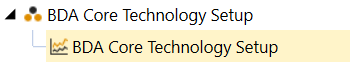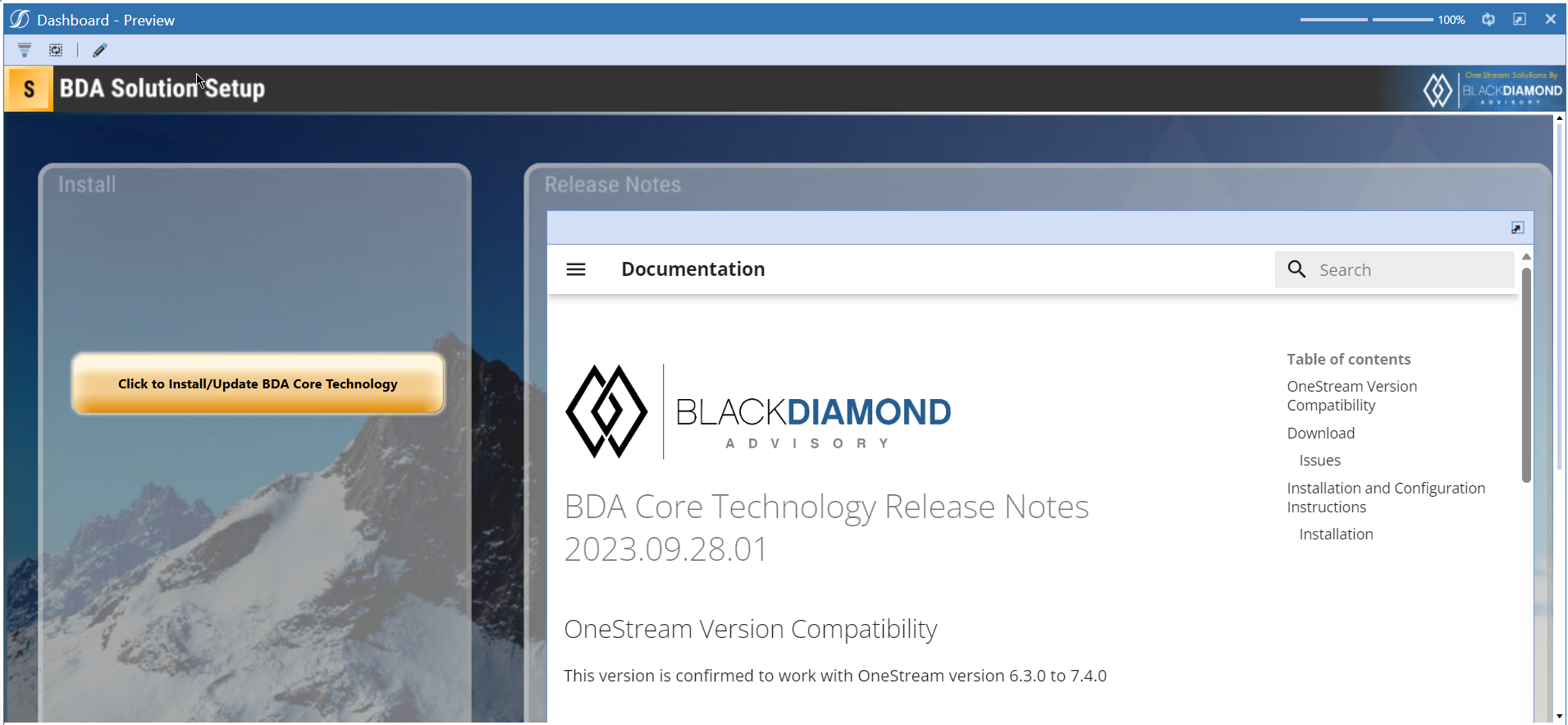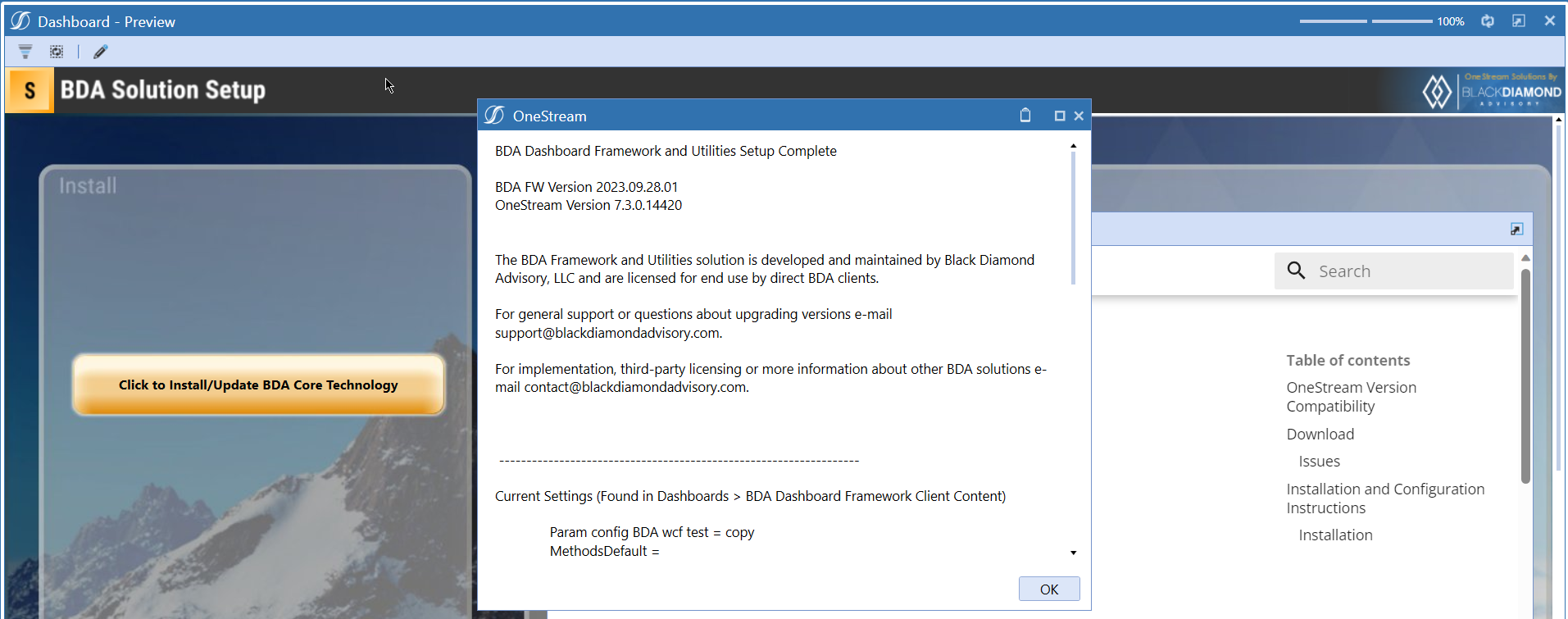BDA Core Technology Release Notes 2023.12.21.01
OneStream Version Compatibility
This version is confirmed to work with OneStream version 6.3.0 to 7.4.0
BDA Solution Version Compatibility
This version can only be used with 2023 11 30 01 or newer versions of BDA Solutions.
Download
New Features
Notes
-
The function signature for BDA_BRFramework's AddOrUpdateMember has been updated to accept Text field updates as it does in Legacy Code.
-
Please note that the accepted parameters for AddOrUpdateMember are as follows:
-
Public Function AddOrUpdateMember(dimensionNameOrAbbr As String, ByRef memberName As String, ByVal parentName As String, Optional ByVal description As String = "", ByVal Optional txt1 As String = "", ByVal Optional txt2 As String = "", ByVal Optional txt3 As String = "", ByVal Optional txt4 As String = "", ByVal Optional txt5 As String = "", ByVal Optional txt6 As String = "", ByVal Optional txt7 As String = "", ByVal Optional txt8 As String = "") As Global.OneStream.Shared.Wcf.MemberInfo
-
-
For more information, please see the "AddOrUpdateMember" section of the Simple Code Solution Guide.
Issues
Resolved
- Bug ID [IN#01028] - Core Productivity - Bug reports - GetXLSDataInDataTable does not allow fields with numeric values to be imported
- Bug ID [IN#01031] - Core Technology - Bug reports - Cannot Install 11-30, 12-14 Core Tech on OS 7.3
- Bug ID [IN#01029] - Core Technology - Bug reports - Scenario Manager - Not working for Compensation Cube
Known
- Bug ID [IN#01003] - Core Technology - Bug reports - Account list is not populated in Drill Down Editor
Installation and Configuration Instructions
Installation
Info
The below steps must be performed for both a fresh install or an upgrade from a previous version.
- Make sure that at least one valid workflow profile is setup and selected ahead of installing the BDA Core Technology.
- Upload Zip File into Application -> Load/Extract -> Load
- Once completed, navigate to OnePlace -> Dashboards -> BDA Core Technology Setup
-
Click on dashboard BDA Core Technology Setup
-
Click the button "Click to Install/Update BDA Core Technology".
-
Once successful, you should see the following screen.