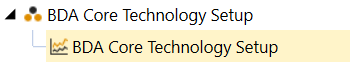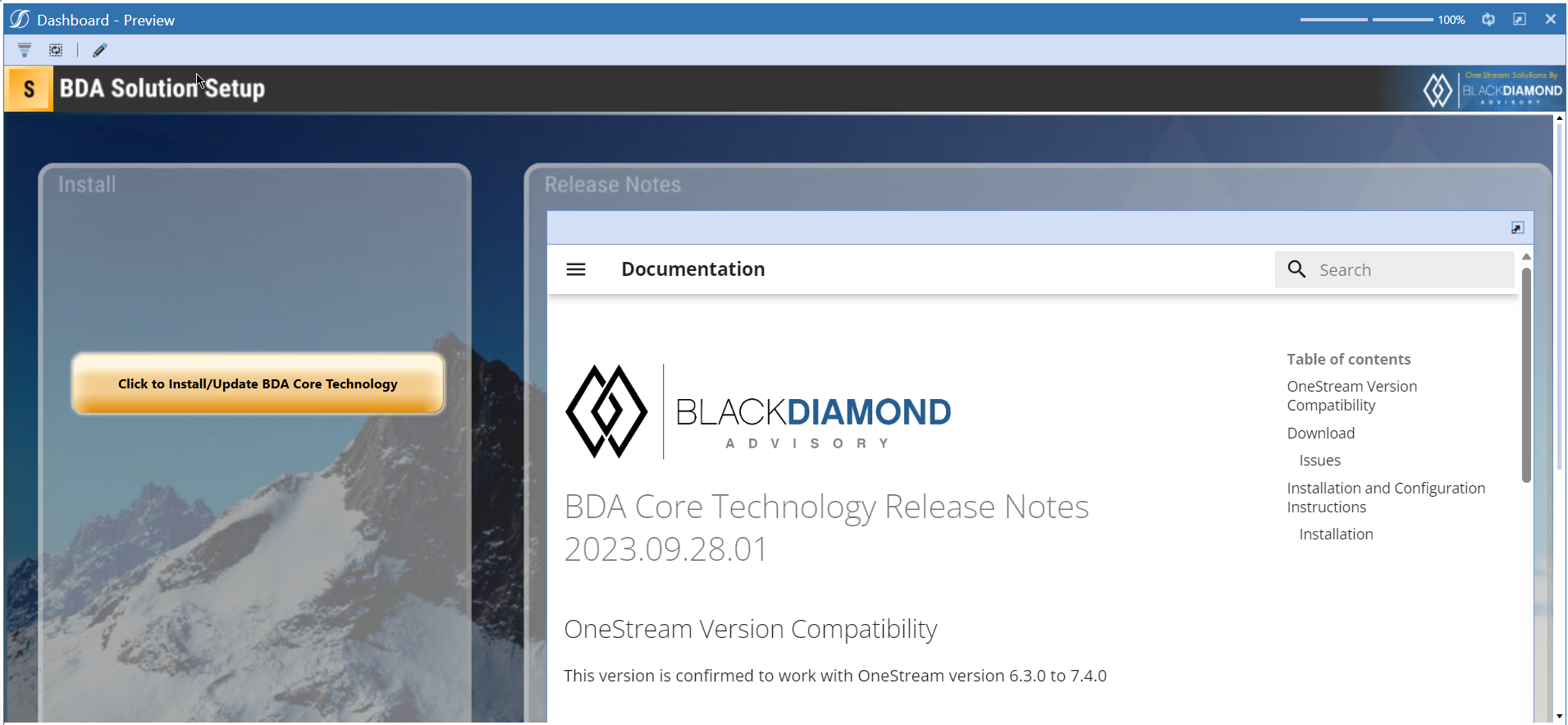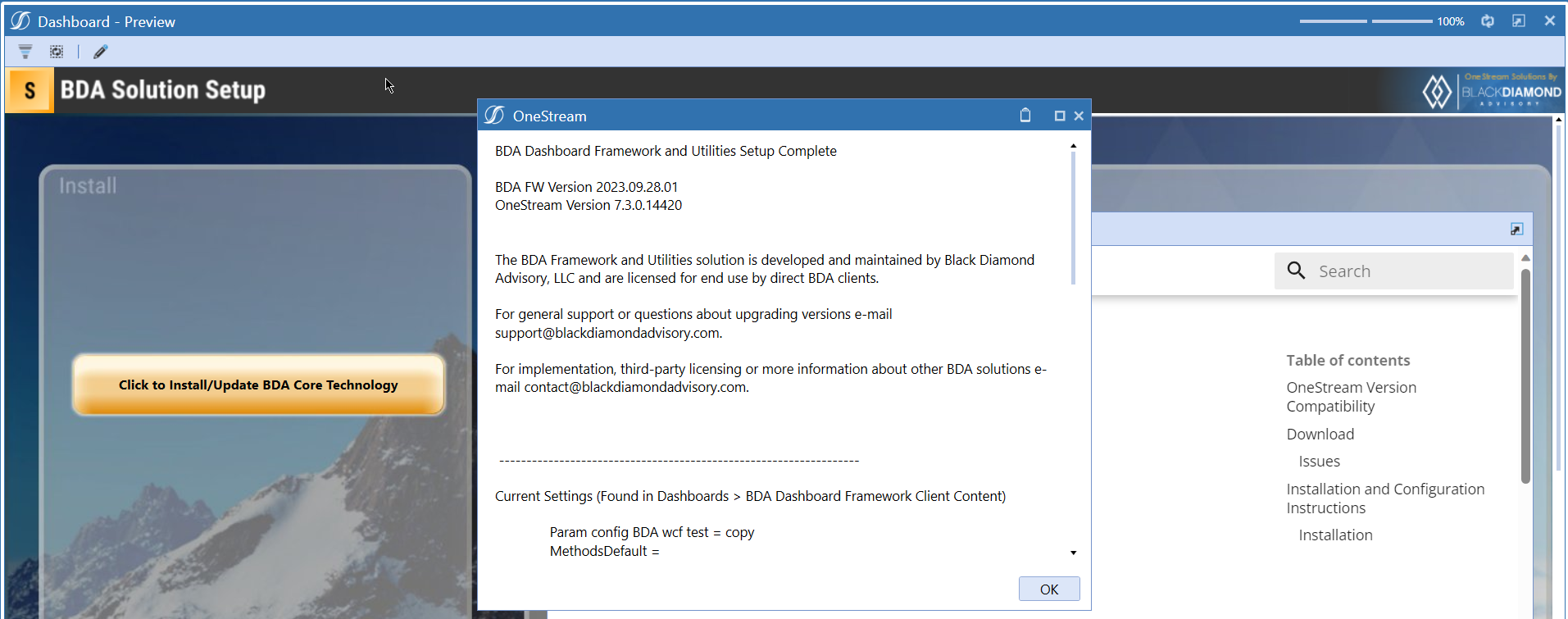BDA Core Technology Release Notes 2024.02.08.01
OneStream Version Compatibility
This version is confirmed to work with OneStream version 6.3 to 7.4
BDA Solution Version Compatibility
This version can only be used with 2023 11 30 01 or newer versions of BDA Solutions.
Download
Utility Preview
BDA Solution Data Validator
Ever had client data uploaded to a BDA Solution with errant commas? BDA Solution Data Validator acts as a proactive measure to quickly verify the contents of data uploaded to BDA Solution tables. The tool dynamically grabs the table schema of the chosen table and verifies the contents of the data against a set of customized checks and rules. Get ahead of issues with Data Quality by using this tool to make sure BDA Solutions work smoothly. BDA Solution Data Validator is currently in beta development and is expected to release in March 2024.
Info
Expected Features:
- Filter by Product, Table and Column Value.
- Pick and choose which Warning and Error verifications to run.
- Dynamically output specific problematic columns to a list after choosing a row.
- Apply table security where needed.
- Evaluate encrypted data without exposing values to User.
New Features
- [IN#00762] X and Y parameters are now available for DM job
The value of X1-4 and Y1-3 comboxes can be used directly in Data Management Step parameters
e.g. |!_Param_cbx_BDA_FW_X1!| is passed as a parameter in the DM Step
Issues
Resolved
- Bug ID [IN#01073] - Core Technology - Task Editor - "Run Once" Not Working.
- Bug ID [IN#01062] - Core Technology - User File Directory Naming Issue
Installation and Configuration Instructions
Installation
Info
The below steps must be performed for both a fresh install or an upgrade from a previous version.
- Make sure that at least one valid workflow profile is setup and selected ahead of installing the BDA Core Technology.
- Upload Zip File into Application -> Load/Extract -> Load
- Once completed, navigate to OnePlace -> Dashboards -> BDA Core Technology Setup
-
Click on dashboard BDA Core Technology Setup
-
Click the button "Click to Install/Update BDA Core Technology".
-
Once successful, you should see the following screen.