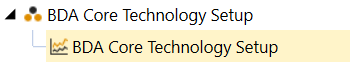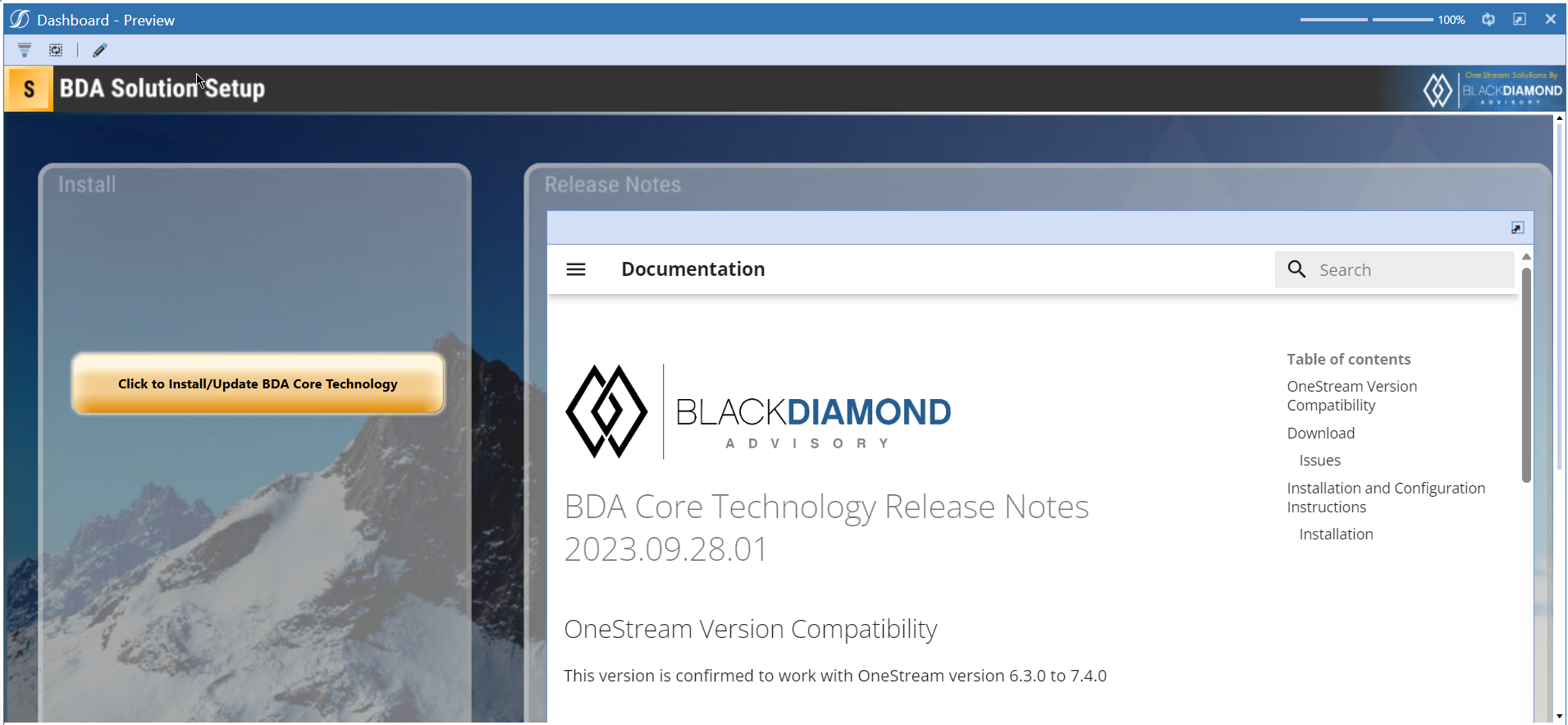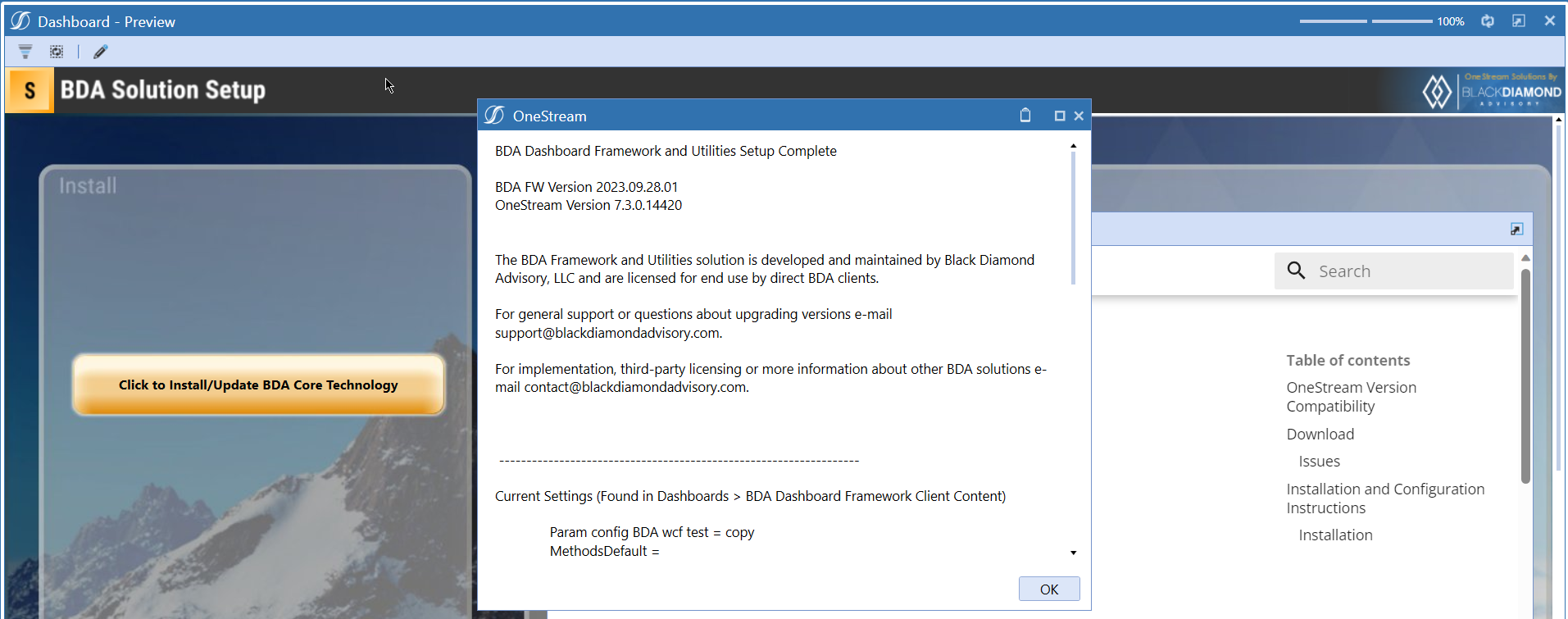BDA Core Technology Release Notes 2024.02.22.01
OneStream Version Compatibility
The Pre-8.0 Version is confirmed to work with OneStream version 6.3.x to 7.4.x
The 8.0 And Above Version is confirmed to work with OneStream version 8.0.x to 8.1.x.
BDA Solution Version Compatibility
This version can only be used with 2023 11 30 01 or newer versions of BDA Solutions.
Download
Pre-8.0 Version (<8.0)
8.0 And Above Version (>=8.0)
Issues
Resolved
- Bug [IN#01078] Core Productivity - Task Editor - Y Lists and Cell Detail Incompatible.
- Bug [IN#01120] - 8.1 Compatibility update - GetCubeViewItemsInGroup call and DeleteCubeViewItem are not valid.
- Core Technology - Fixed error when new user selects workflow for first time.
Installation and Configuration Instructions
Installation
Info
The below steps must be performed for both a fresh install or an upgrade from a previous version.
- Make sure that at least one valid workflow profile is setup and selected ahead of installing the BDA Core Technology.
- Upload Zip File into Application -> Load/Extract -> Load
- Once completed, navigate to OnePlace -> Dashboards -> BDA Core Technology Setup
-
Click on dashboard BDA Core Technology Setup
-
Click the button "Click to Install/Update BDA Core Technology".
-
Once successful, you should see the following screen.