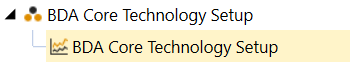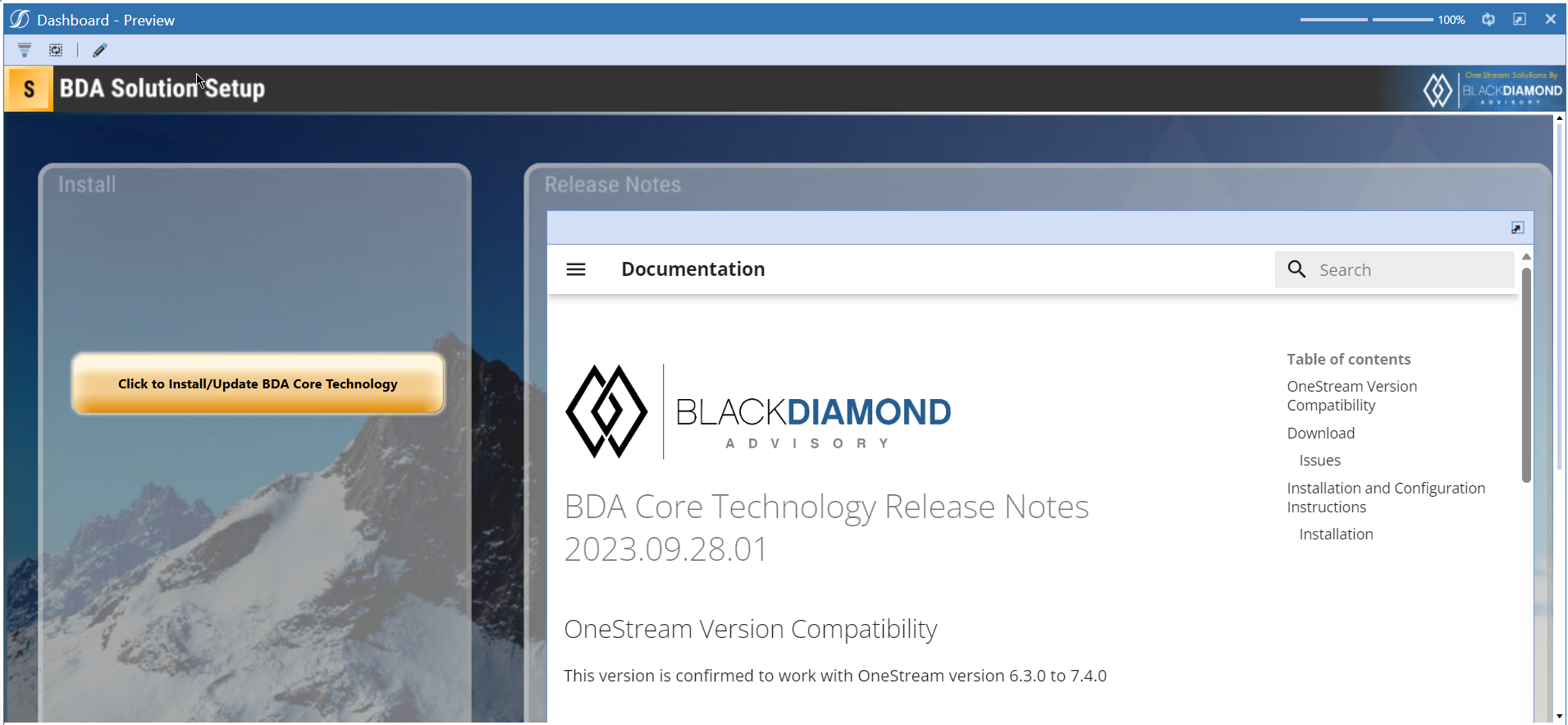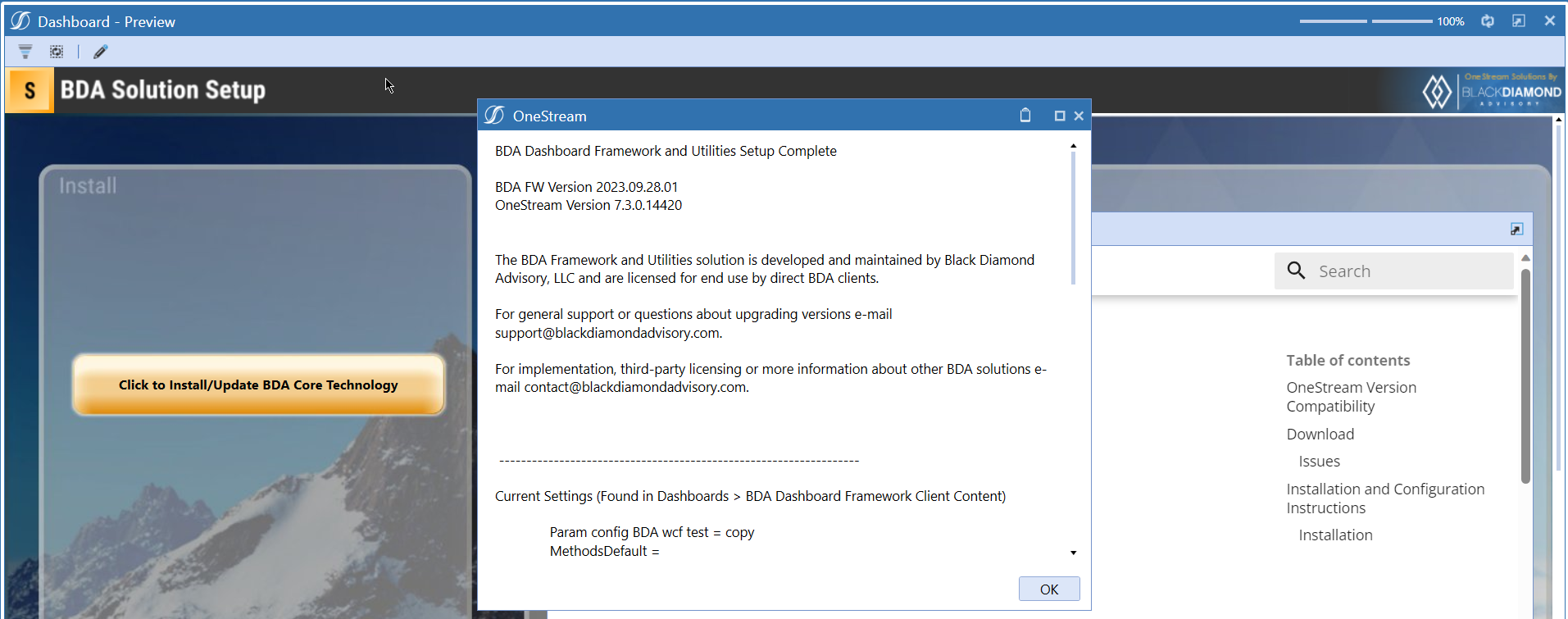BDA Core Technology Release Notes 2024.03.21.01
OneStream Version Compatibility
The Pre-8.0 Version is confirmed to work with OneStream version 6.3.x to 7.4.x
The 8.0 And Above Version is confirmed to work with OneStream version 8.0.x to 8.1.x.
BDA Solution Version Compatibility
This version can only be used with 2023 11 30 01 or newer versions of BDA Solutions.
Download
Pre-8.0 Version (<8.0)
8.0 And Above Version (>=8.0)
New Features
User Security on Metadata Manager
The Metadata Manager will now verify the user's security on dimensions during the metadata upload process. Members can only be added if the user is part of the "Maintenance Group" of the dimension.
Add Entity share members through Metadata Manager
The metadata manager will now allow the user to add a member from one Entity dimension to another.
Here are the necessary steps: 1. Define the added member as the "Child" 2. Define the new parent member as the "Parent" 3. Add the dimension of the parent in the "Child Dimension" column 4. Set the "Add Shared Entity" to "True"
e.g, adding "South Houston" from "HoustonEntities" to "CorpEntities" as a child of "Shanghai"
UD Attribute Member Properties
Metadata Manager will now extract Attribute Member properties when pulling UD dimensions and it is now possible to update these fields via Upload.
Attributes are extracted as plaintext just as you would see in the UI:
To use these new fields appropriately, please refer to the following reference table to ensure proper updating of the fields. These inputs are not case-sensitive, however, it is best practice to follow the formatting as displayed in the UI to avoid confusion.
| Field | Input Type | Valid Input(s) |
|---|---|---|
| Is Attribute Member | Boolean | True \ False |
| Source Member For Data | String | MemberName_As_String \ e.g. 1000 to use Member with name "1000" |
| Expression Type | String | Comparison 1 Only \ Comparison 1 And Comparison 2 \ Comparison 1 Or Comparison 2 |
| Related Dimension Type 1 | String | Entity \ Scenario \ Account \ Flow \ UD1 \ UD2 \ UD3 \ UD4 \ UD5 \ UD6 \ UD7 \ UD8 |
| Related Property 1 | String | Name \ Description \ Name Or Description \ Name And Description \ Text 1 \ Text 2 \ Text 3 \ Text 4 \ Text 5 \ Text 6 \ Text 7 \ Text 8 |
| Comparison Text 1 | String | Any_Text_As_String |
| Comparison Operator 1 | String | Property = Comparison Text \ Property <> Comparison Text \ Property Starts With Comparison Text \ Property Contains Comparison Text \ Property Does Not Contain Comparison Text \ Property Ends With Comparison Text \ Comparison Text Starts With Property \ Comparison Text Contains Property \ Comparison Text Does Not Contain Property \ Comparison Text Ends With Property |
| Related Dimension Type 2 | String | Entity \ Scenario \ Account \ Flow \ UD1 \ UD2 \ UD3 \ UD4 \ UD5 \ UD6 \ UD7 \ UD8 |
| Related Property 2 | String | Name \ Description \ Name Or Description \ Name And Description \ Text 1 \ Text 2 \ Text 3 \ Text 4 \ Text 5 \ Text 6 \ Text 7 \ Text 8 |
| Comparison Text 2 | String | Any_Text_As_String |
| Comparison Operator 2 | String | Property = Comparison Text \ Property <> Comparison Text \ Property Starts With Comparison Text \ Property Contains Comparison Text \ Property Does Not Contain Comparison Text \ Property Ends With Comparison Text \ Comparison Text Starts With Property \ Comparison Text Contains Property \ Comparison Text Does Not Contain Property \ Comparison Text Ends With Property |
Issues
Resolved
Installation and Configuration Instructions
Installation
Info
The below steps must be performed for both a fresh install or an upgrade from a previous version.
- Make sure that at least one valid workflow profile is setup and selected ahead of installing the BDA Core Technology.
- Upload Zip File into Application -> Load/Extract -> Load
- Once completed, navigate to OnePlace -> Dashboards -> BDA Core Technology Setup
-
Click on dashboard BDA Core Technology Setup
-
Click the button "Click to Install/Update BDA Core Technology".
-
Once successful, you should see the following screen.