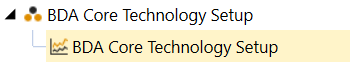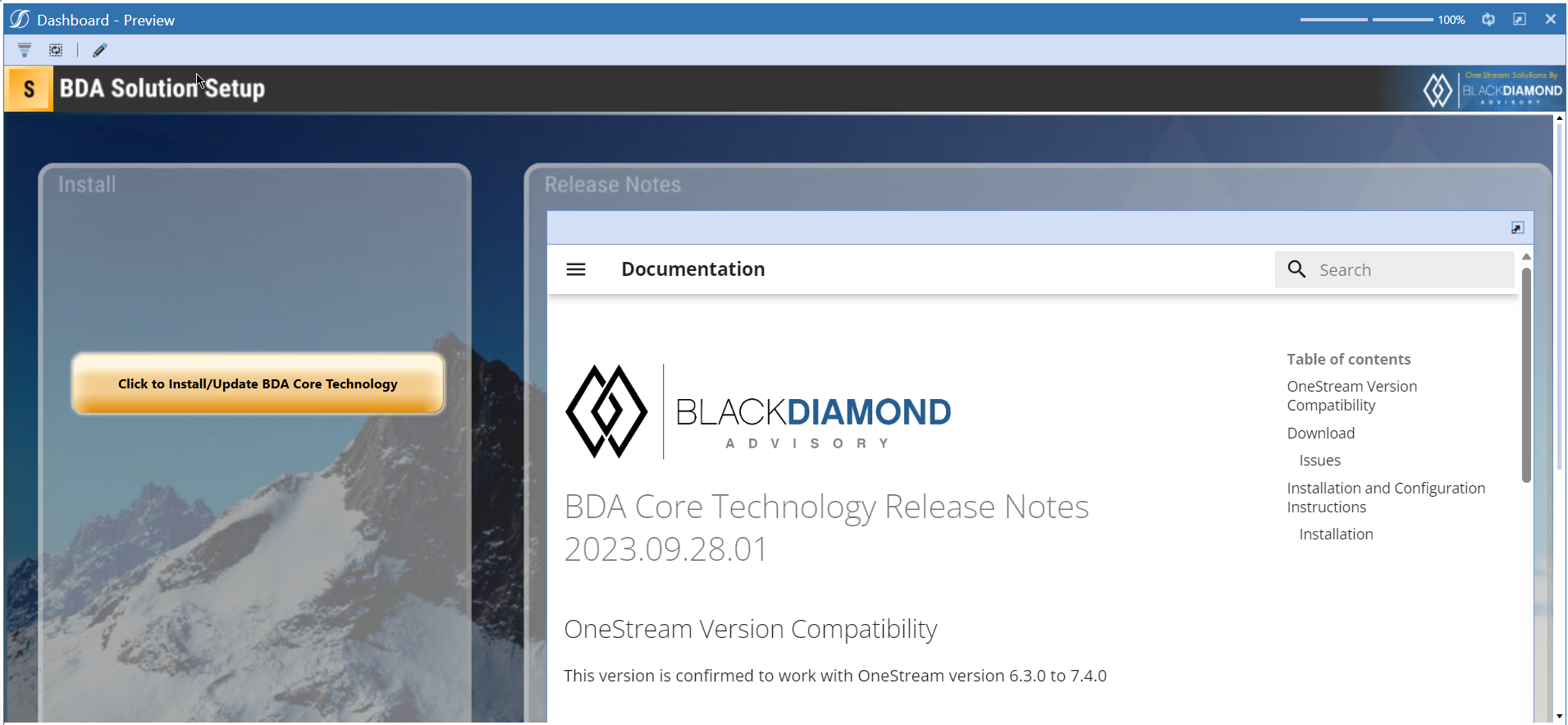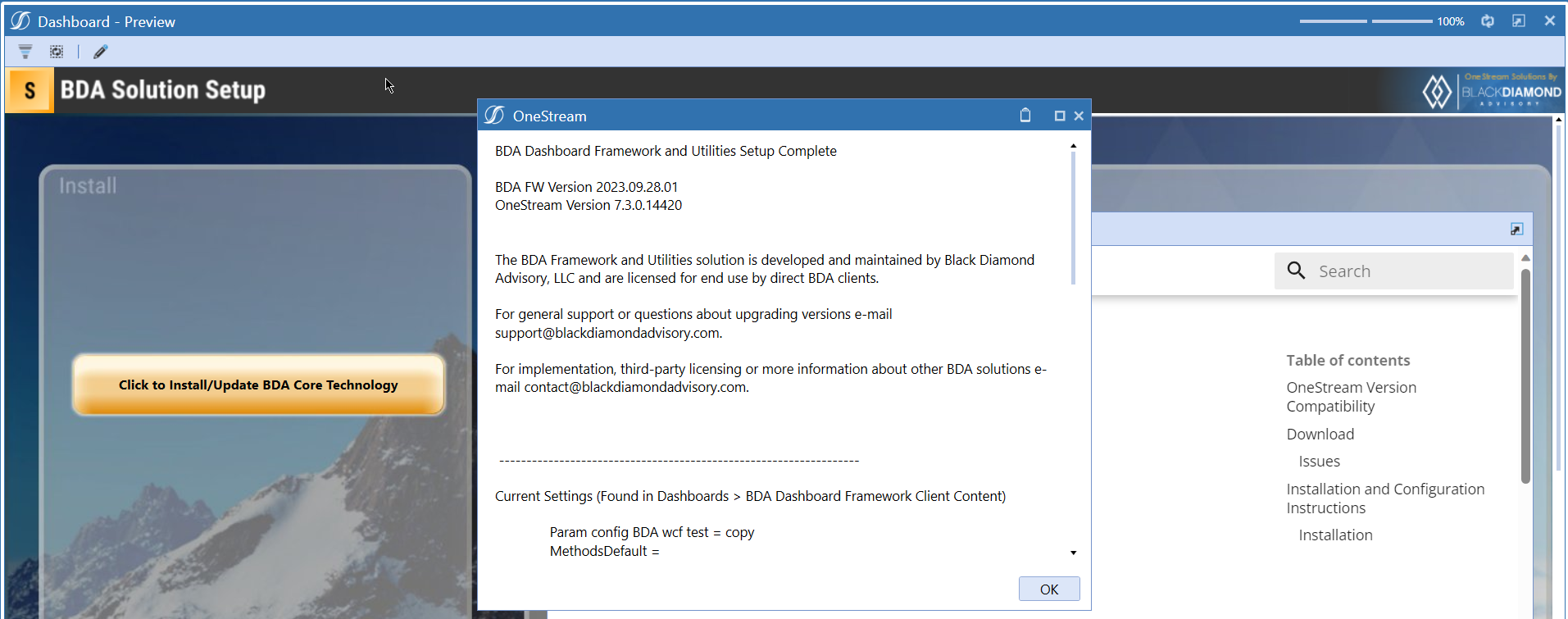BDA Core Technology Release Notes 2024.07.11.01
OneStream Version Compatibility
The Version is confirmed to work with OneStream version 6.3.x to 8.2.x
BDA Solution Version Compatibility
This version can only be used with 2024 07 11 01 or newer versions of BDA Solutions.
Download
New Features
With this release of Core technology new functions are added to support BDA solutions
Get BDA solution administrators
You can use two new functions to get the administrators of BDA solutions - GetSolutionAdminList() will give you a dictionary with solution as key and the list of admin users as value
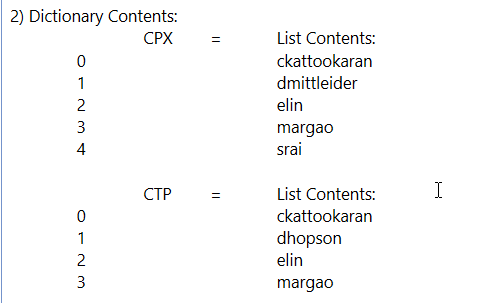
-
GetSolutionAdminList(solutionname) will give you a list of admin users for the specified solution. "CPX", "CTP" are the two solution names you can currently pass to this function
Functions to check solution users/admins
The following functions are added to help implementators to perform various check for their advanced solutions built on top of Compensation and Capital solutions
| Function | Description |
|---|---|
| isSolutionAdmin(solutionName) | This function can be used to check whether the current user is an Admin of the specified solution |
| isSolutionAdmin(userName, solutionName) | This function can be used to check whether the specified user is an Admin of the specified solution |
| isSolutionGlobalAdmin(solutionName) | This function can be used to check whether the current user is a Global Admin of the specified solution |
| isSolutionGlobalAdmin(userName, solutionName) | This function can be used to check whether the specified user is a Global Admin of the specified solution |
| isSolutionGlobalBackupAdmin(solutionName) | This function can be used to check whether the current user is a Backup Global Admin of the specified solution |
| isSolutionGlobalBackupAdmin(userName, solutionName) | This function can be used to check whether the specified user is a Backup Global Admin of the specified solution |
| isSolutionGlobalOrGlobalBackupAdmin(solutionName) | This function can be used to check whether the current user is a Global or a Backup Global Admin of the specified solution |
| isSolutionGlobalOrGlobalBackupAdmin(userName, solutionName) | This function can be used to check whether the specified user is a Global or a Backup Global Admin of the specified solution |
| isSolutionUser(solutionName) | This function can be used to check whether the current user is a regular user with access to calc unit(s) of the specified solution |
| isSolutionUser(userName, solutionName) | This function can be used to check whether the specified user is a regular user with access to calc unit(s) of the specified solution |
Improved Functionality
3 new functions to create images for Task tabs
The following functions are added to this release to help in re-creating a tabbed task's images
| Function | Description |
|---|---|
| CreateWFTaskTabs() | This function can be used to re-create images for all workflows that has a BDA task set, it uses the current workflow scenario type while re-creating images. Note: since this is doing it for all workflows, it could impact performance based on the no. of workflows and tasks |
| CreateWFTaskTabs(wfProfileName) | This function can be used to re-create images for all specified long profile name, it uses the current workflow scenario type |
| CreateWFTaskTabs(wfProfileName, scenarioTypeName) | This function can be used to re-create images for all specified long profile name and the specified workflow scenario type |
Issues
Resolved
Installation and Configuration Instructions
Installation
Info
The below steps must be performed for both a fresh install or an upgrade from a previous version.
- Make sure that at least one valid workflow profile is setup and selected ahead of installing the BDA Core Technology.
- Upload Zip File into Application -> Load/Extract -> Load
- Once completed, navigate to OnePlace -> Dashboards -> BDA Core Technology Setup
-
Click on dashboard BDA Core Technology Setup
-
Click the button "Click to Install/Update BDA Core Technology".
-
Once successful, you should see the following screen.