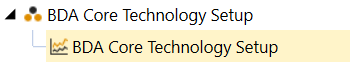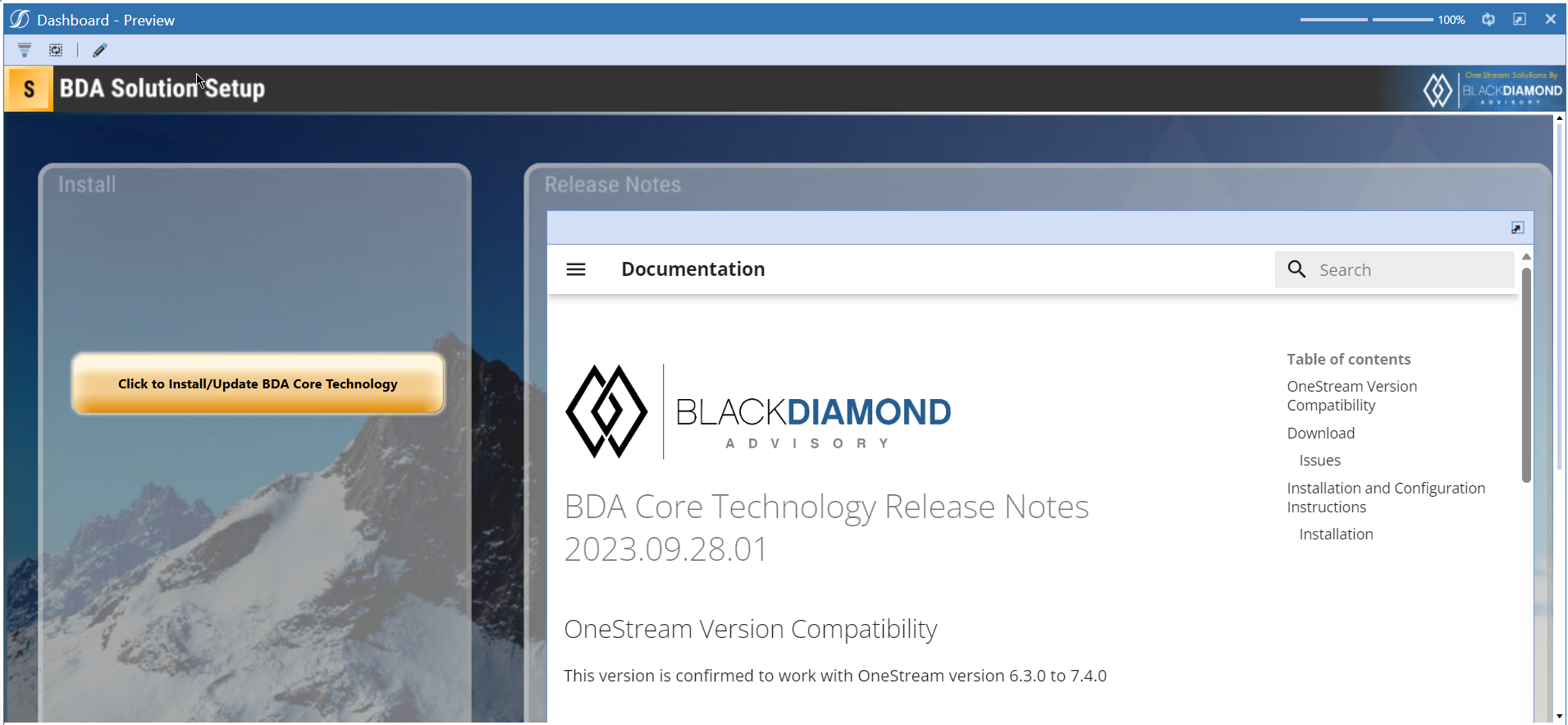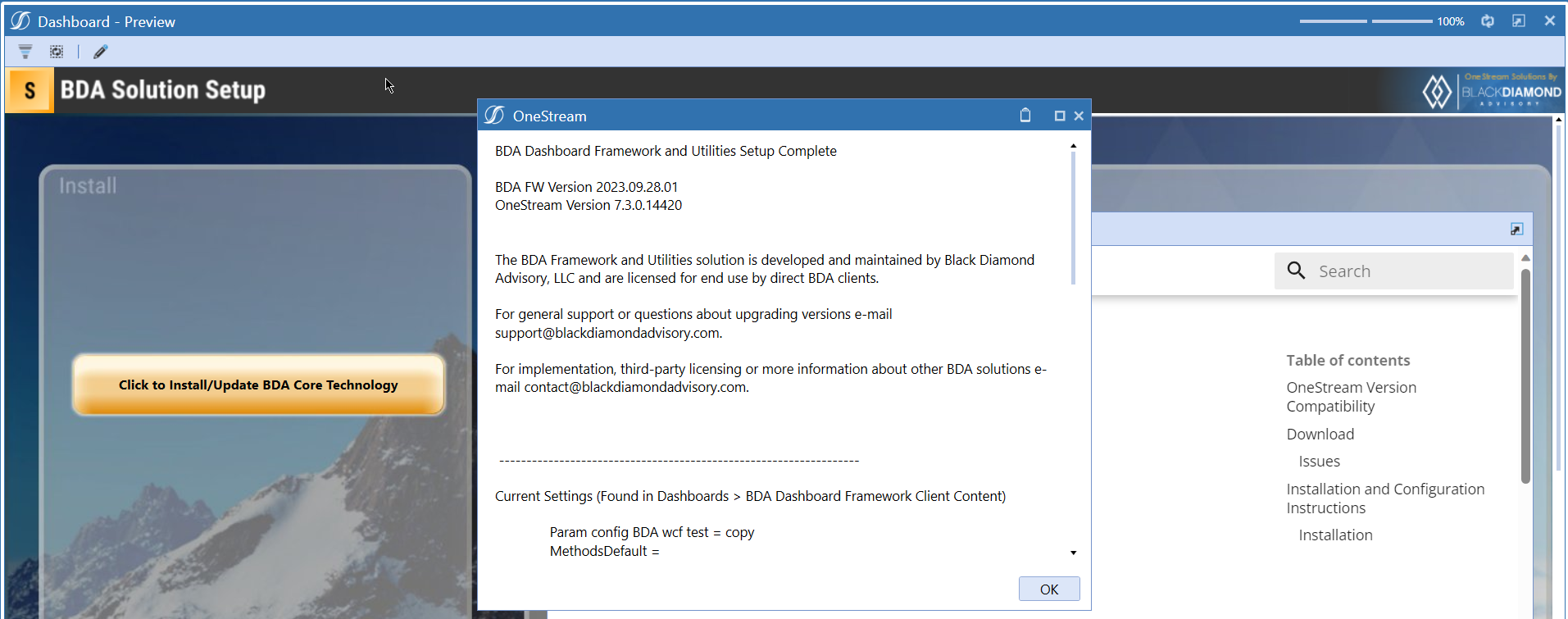BDA Core Technology Release Notes 2024.08.08.1
OneStream Version Compatibility
The Version is confirmed to work with OneStream version 6.3.x to 8.2.x
BDA Solution Version Compatibility
This version can only be used with 2024 07 25 01 or newer versions of BDA Solutions.
Download
New Features
Get Task Names and Descriptions
You can use the following functions to get the Task Names and Descriptions of a workflow if needed
The following functions are added to help implementators to perform various check for their advanced solutions built on top of Compensation and Capital solutions
| Function | Description |
|---|---|
| GetWFTasks() | This function can be used to get the tasks for all workflows that has a BDA task. |
| GetWFTasks(wfProfileName) | This function can be used to get the tasks for the specified workflow. |
| GetWFTasks(wfProfileName, scenarioTypeName) | This function can be used to get the tasks for the specified workflow and scenario type. |
| GetWFTaskNames() | This function can be used to get the task names for all workflows that has a BDA task. |
| GetWFTaskNames(wfProfileName) | This function can be used to get the task names for the specified workflow. |
| GetWFTaskNames(wfProfileName, scenarioTypeName) | This function can be used to get the task names for the specified workflow and scenario type. |
| GetWFTaskDescs() | This function can be used to get the task descriptions for all workflows that has a BDA task. |
| GetWFTaskDescs(wfProfileName) | This function can be used to get the task descriptions for the specified workflow. |
| GetWFTaskDescs(wfProfileName, scenarioTypeName) | This function can be used to get the task descriptions for the specified workflow and scenario type. |
| GetWFTaskNameWithDescs() | This function can be used to get the task names and descriptions for all workflows that has a BDA task. |
| GetWFTaskNameWithDescs(wfProfileName) | This function can be used to get the task names and descriptions for the specified workflow. |
| GetWFTaskNameWithDescs(wfProfileName, scenarioTypeName) | This function can be used to get the task names and descriptions for the specified workflow and scenario type. |
GetWFTasks example
GetWFTaskNames example
GetWFTaskDescs example
GetWFTaskNameWithDescs example
Solution periods and years
Few functions are added to get the number of periods and years used in Solution available to advanced implementations if needed.
| Function | Description |
|---|---|
| GetSolutionCalcPeriods(solutionName As String) | This function will provide you the number of periods the solution is configured for calculation. |
| GetSolutionCalcYears(solutionName As String) | This function will provide you the number of years the solution is configured for calculation. |
| GetSolutionStartYear() | This function will provide you the start year of the solution. It will use the workflow scenario's BARF setting to get the start year (Text1) |
| GetSolutionEndYear(solutionName As String) | This function will provide you with the end year the solution is configured for calculation. |
New functions for Solution Calc Unit security
Few new functions are added to Framework rule to add advanced implementations to make use of Solution calc unit security.
These functions can be used in designs which need advanced dashboards which are pulling data from Solution tables that needs to honor the user's calculation unit access.
| Function | Description |
|---|---|
| GetSolutionCalcUnitAccess() | This function will provide a dictionary of solution code as key and a list of calculation units for the current user |
| GetSolutionCalcUnitAccess(solutionName) | This function will provide a list of calculation unit access for the specified solution and current user |
| GetSolutionCalcUnitAccess(userName, solutionName) | This function will provide a list of calculation unit access for the specified solution and user |
| GetSolutionCalcUnitAccessListAsString(solutionName) | This function will provide a comma seperated string of calculation unit access for the specified solution and current user |
| GetSolutionCalcUnitAccessListAsString(userName, solutionName) | This function will provide a comma seperated string of calculation unit access for the specified solution and user. |
Examples
SolutionCalcUnitAccess
SolutionCalcUnitAccess by solution
Improved Functionality
Issues
Resolved
- [IN#01280] Fixed issue accessing cell details on the Accordion based model.
- [IN#01273] Fixed GetLRPYear to return correct value when having 2 budget years.
- [IN#01270] Fixed issue with GetTask causing errors when called outside of Extender rule context.
Installation and Configuration Instructions
Installation
Info
The below steps must be performed for both a fresh install or an upgrade from a previous version.
- Make sure that at least one valid workflow profile is setup and selected ahead of installing the BDA Core Technology.
- Upload Zip File into Application -> Load/Extract -> Load
- Once completed, navigate to OnePlace -> Dashboards -> BDA Core Technology Setup
-
Click on dashboard BDA Core Technology Setup
-
Click the button "Click to Install/Update BDA Core Technology".
-
Once successful, you should see the following screen.