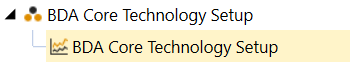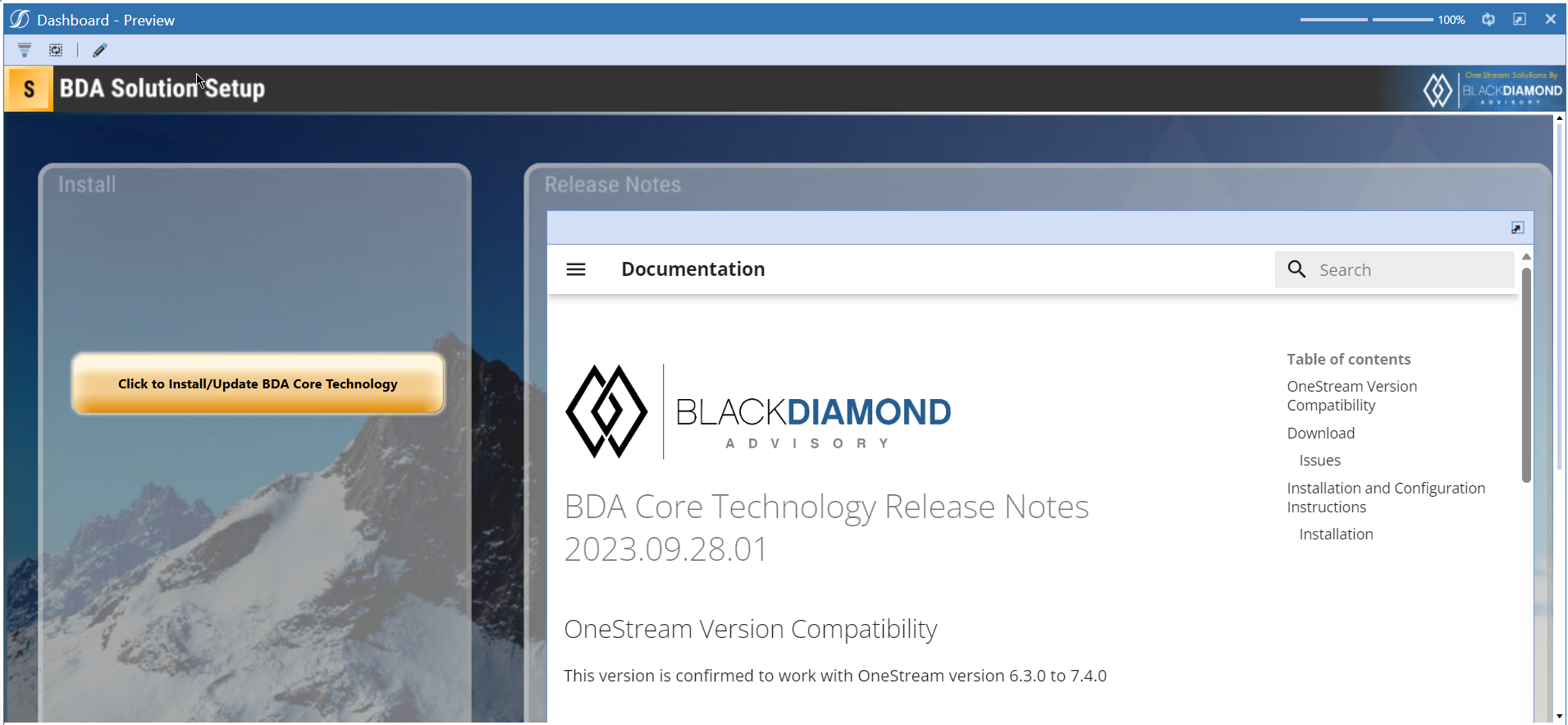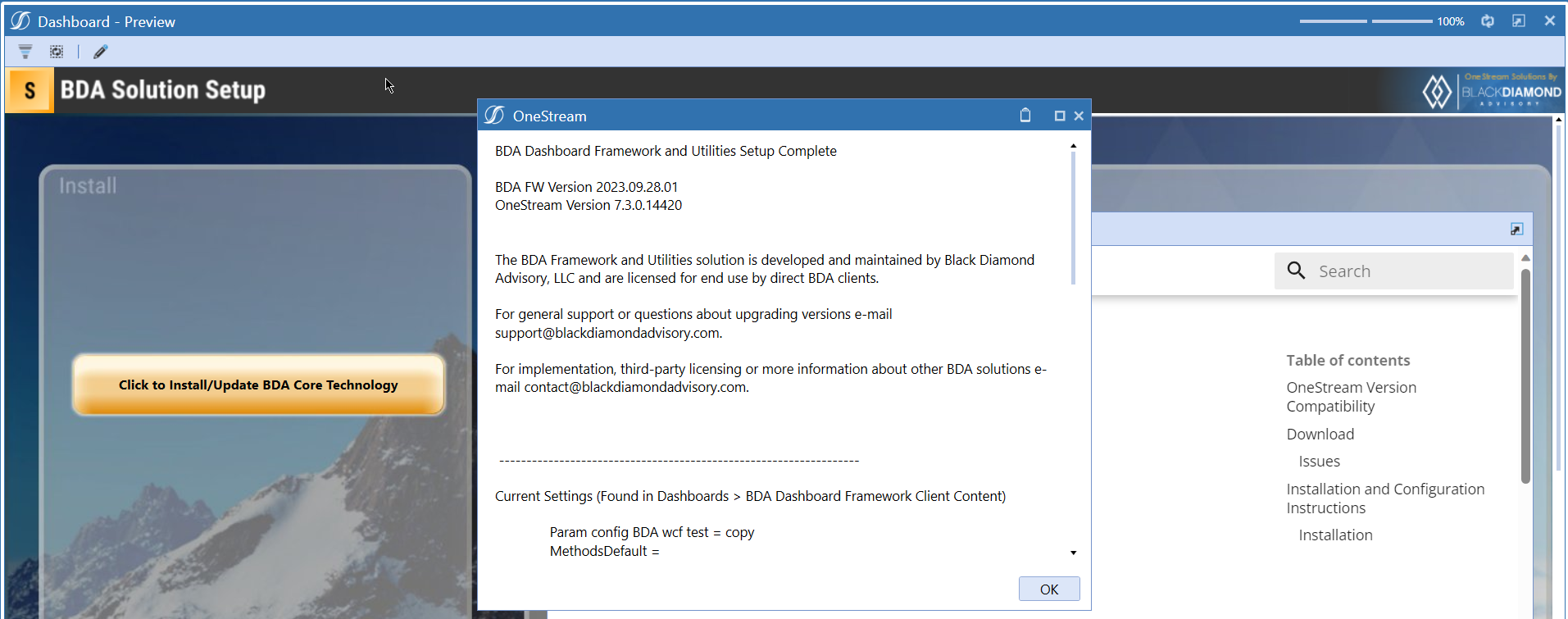BDA Core Technology Release Notes 2024.08.22.1
OneStream Version Compatibility
The Version is confirmed to work with OneStream version 6.3.x to 8.2.x
BDA Solution Version Compatibility
This version can only be used with 2024 08 22 01 or newer versions of BDA Solutions.
Download
New Features
Improved Functionality
Issues
Resolved
- [IN#01312] Reset custom parameters on change of tab if using framework tab layout.
- [IN#01313] Fixed issue with dashboard return logic checking for CTP/CPX when neither solution is installed.
- [IN#01293] Security Manager no longer errors when uploading file in OS versions >8.0+.
- [IN#01286] Fixed issue with generic member script filter pop-up (e.g. Filter Button in Data Explorer) not displaying View dimension correctly.
Installation and Configuration Instructions
Installation
Info
The below steps must be performed for both a fresh install or an upgrade from a previous version.
- Make sure that at least one valid workflow profile is setup and selected ahead of installing the BDA Core Technology.
- Upload Zip File into Application -> Load/Extract -> Load
- Once completed, navigate to OnePlace -> Dashboards -> BDA Core Technology Setup
-
Click on dashboard BDA Core Technology Setup
-
Click the button "Click to Install/Update BDA Core Technology".
-
Once successful, you should see the following screen.